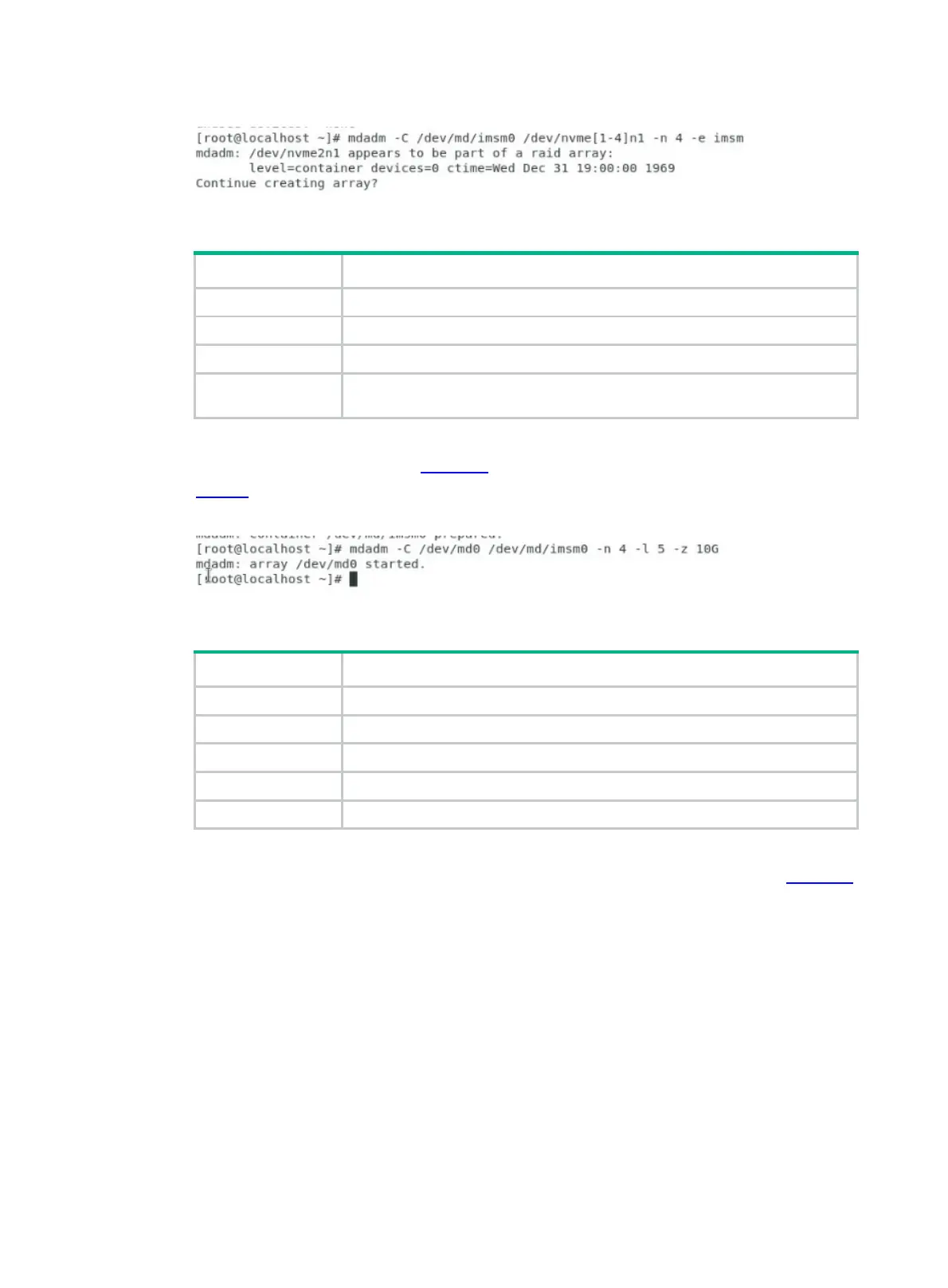16
Figure 23 Creating a container
Table 6 Configuration parameters
Parameter Description
/dev/md/imsm0 Container name.
/dev/nvme[1-4]n1 NVMe drives to be used for creating the container.
n Number of NVMe drives.
-e imsm
Specify the keyword to enable support of the Intel®Matrix Storage Manager
(IMSM) metadata format.
2. Execute the mdadm -C /dev/md0 /dev/md/imsm0 -n 4 -l 5 -z 10G command to
create a container, as shown in Figure 24.
Table 6 describes the parameters.
Figure 24 Creating a RAID array
Table 7 Configuration parameters
Parameter Description
/dev/md0 RAID array name.
/dev/md/imsm0 Container name.
n Number of NVMe drives in the RAID array.
l RAID level.
z RAID capacity.
3. Execute the mdadm –D /dev/md0 command to view RAID information, including container
name, RAID level, strip size, number of NVMe drives, and RAID status, as shown in Figure 25.
