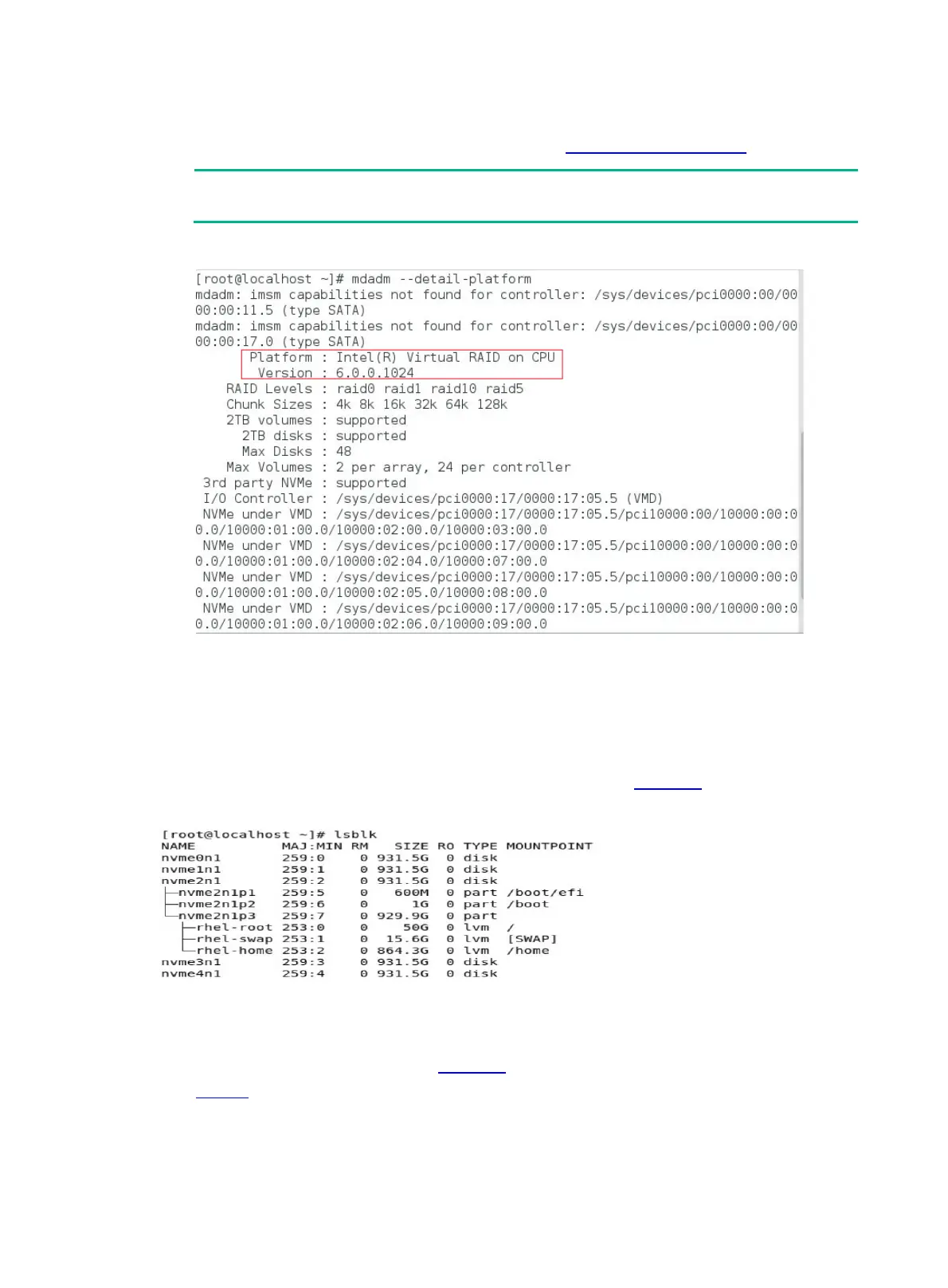15
If the screen does not display the Platform and Version fields, it indicates VMD has not
been enabled. You can set the VMD statues to Auto or Enabled. For information about
how to enable VMD for RAID configuration, see "Configuring VMD settings."
The information in the Version field might vary by server model.
Figure 21 Verifying VMD status
Configuring RAID arrays
Prerequisites
Make sure the number of NVMe drives meets the requirements for RAID configuration. Execute the
lsblk command to view the number of NVMe drives, as shown in Figure 22.
Figure 22 Viewing the number of NVMe drives
Procedure
1. Execute the mdadm -C /dev/md/imsm0 /dev/nvme[1-4]n1 -n 4 -e imsm command
to create a container, as shown in Figure 23.
Table 6 describes the parameters.
