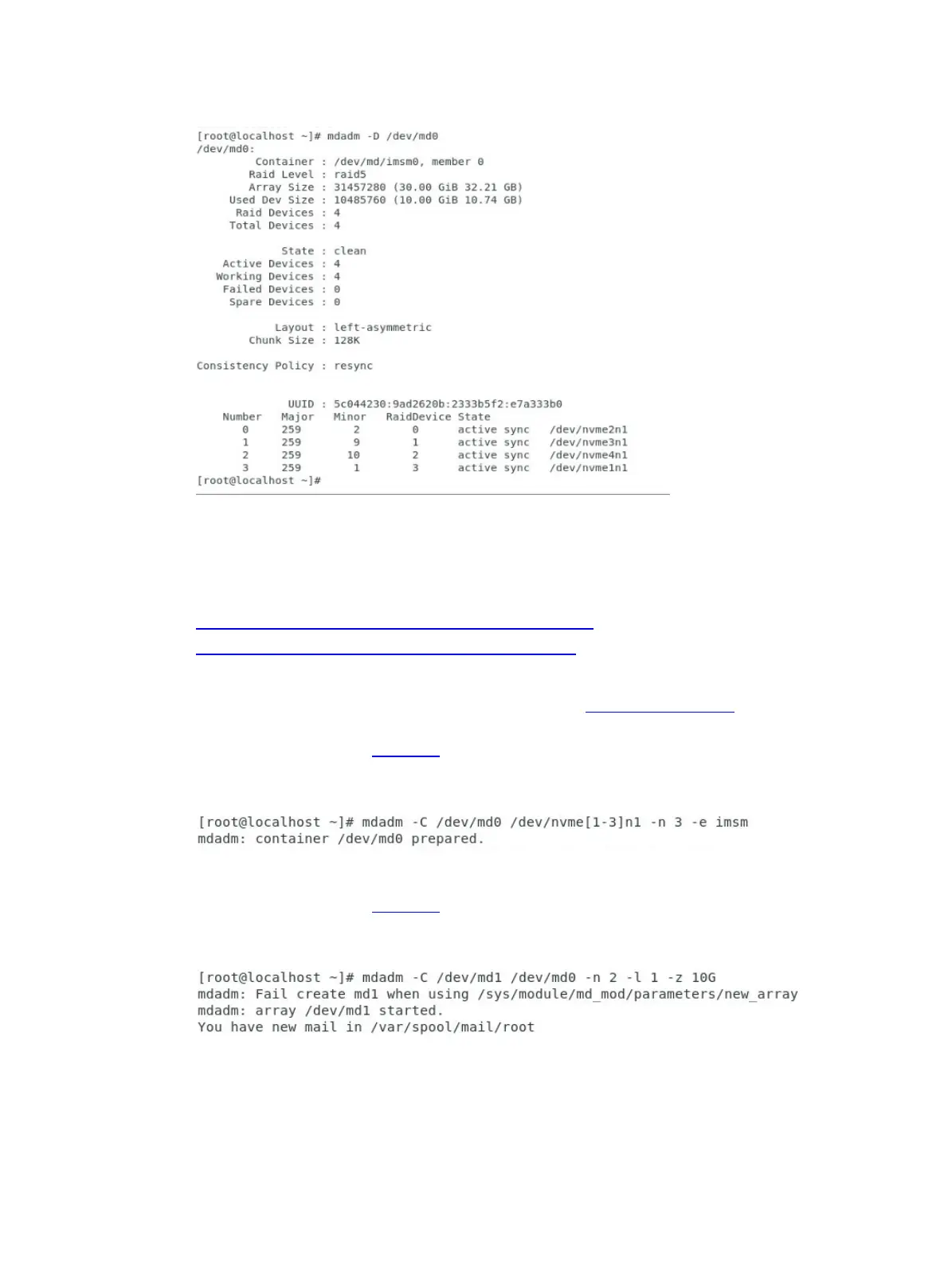17
Figure 25 Viewing RAID information
Configuring hot spare drives
Use one of the following methods to configure hot spare drives:
Configuring hot spare drives while creating a RAID array.
Configuring hot spare drives after RAID array creation.
Configuring hot spare drives while creating a RAID array
1. Verify that VMD is enabled. For more information, see "Verifying VMD status."
2. Execute the mdadm –C /dev/md0 /dev/nvme[1-3]n1 –n 3 –e imsm command to create
a container, as shown in Figure 26. The number of NVMe drives for creating the container is n
+ 1. This section takes 3 as an example.
Figure 26 Creating a container
3. Execute the mdadm –C /dev/md1 /dev/md0 –n 2 –l 1 –z 10G command to create a
RAID array, as shown in Figure 27. The number of NVMe drives for creating the RAID array is
n. This section takes 2 as an example.
Figure 27 Creating a RAID array
Configuring hot spare drives after RAID array creation
After RAID array creation, execute the mdadm –a /dev/md0 /dev/nvme1n1 command to add
hot spare drives to the container.
