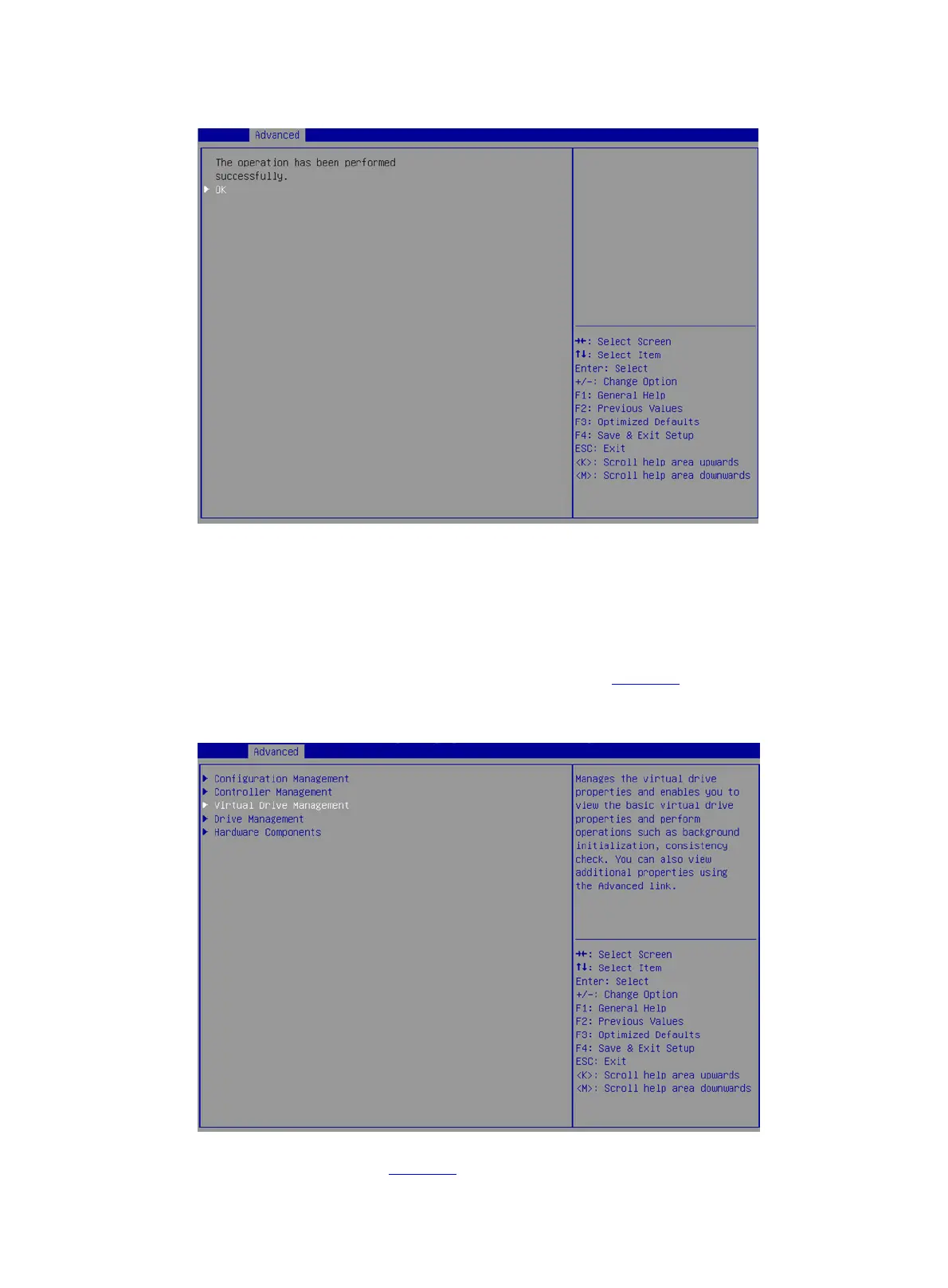54
Figure 96 Completing the operation
Hiding a virtual drive
This task allows you to hide a virtual drive to avoid unintentional deletion.
To hide a virtual drive:
1. On the storage controller configuration screen as shown in Figure 97, select Virtual Drive
Management and press Enter.
Figure 97 Storage controller configuration screen
2. On the screen as shown in Figure 98, select the target drive and press Enter.
