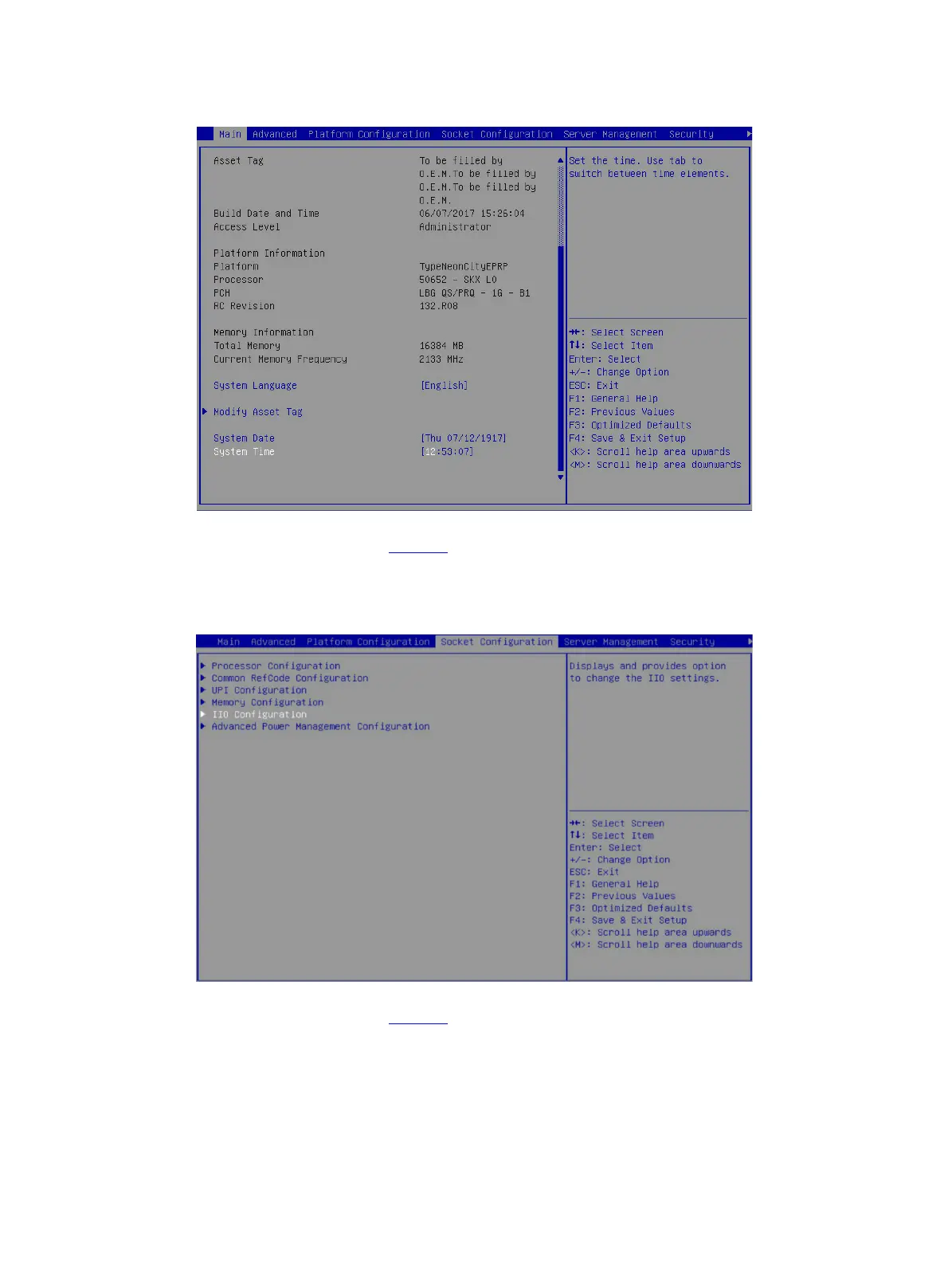3
Figure 1 BIOS setup screen
2. On the screen as shown in Figure 2, select Socket Configuration > IIO Configuration, and
press Enter.
For G5 servers, the Socket Configuration options are in the Advanced menu.
Figure 2 Socket Configuration screen
3. On the screen as shown in Figure 3, select Intel® VMD technology, and then press Enter.
