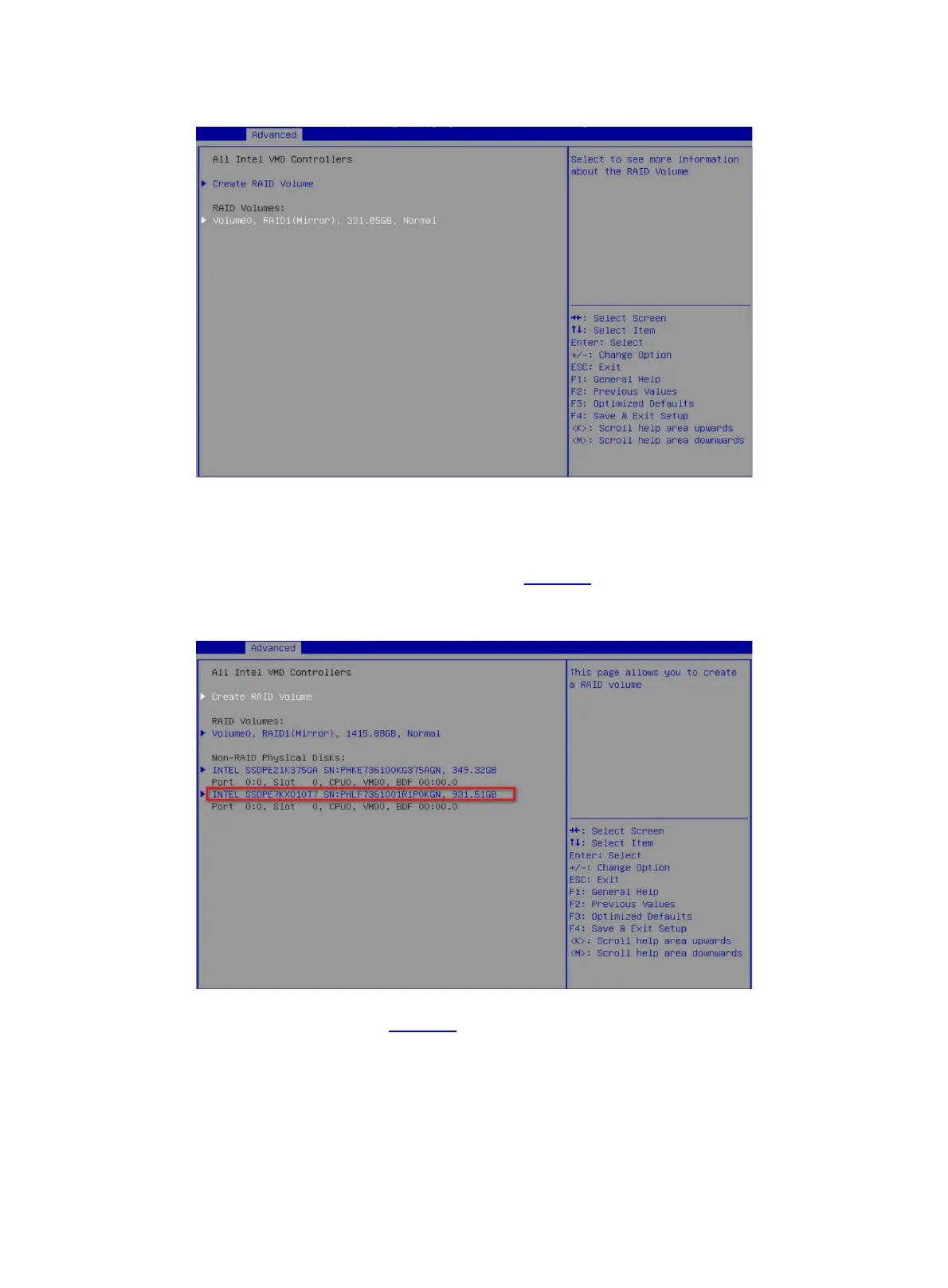10
Figure 12 Viewing the created RAID volume
Configuring hot spare drives
1. On the RAID configuration screen as shown in Figure 13, select the drive to be configured as a
spare drive, and press Enter.
Figure 13 Selecting the drive to be configured as a spare drive
2. On the screen as shown in Figure 14, select Mark as Spare, and press Enter.
