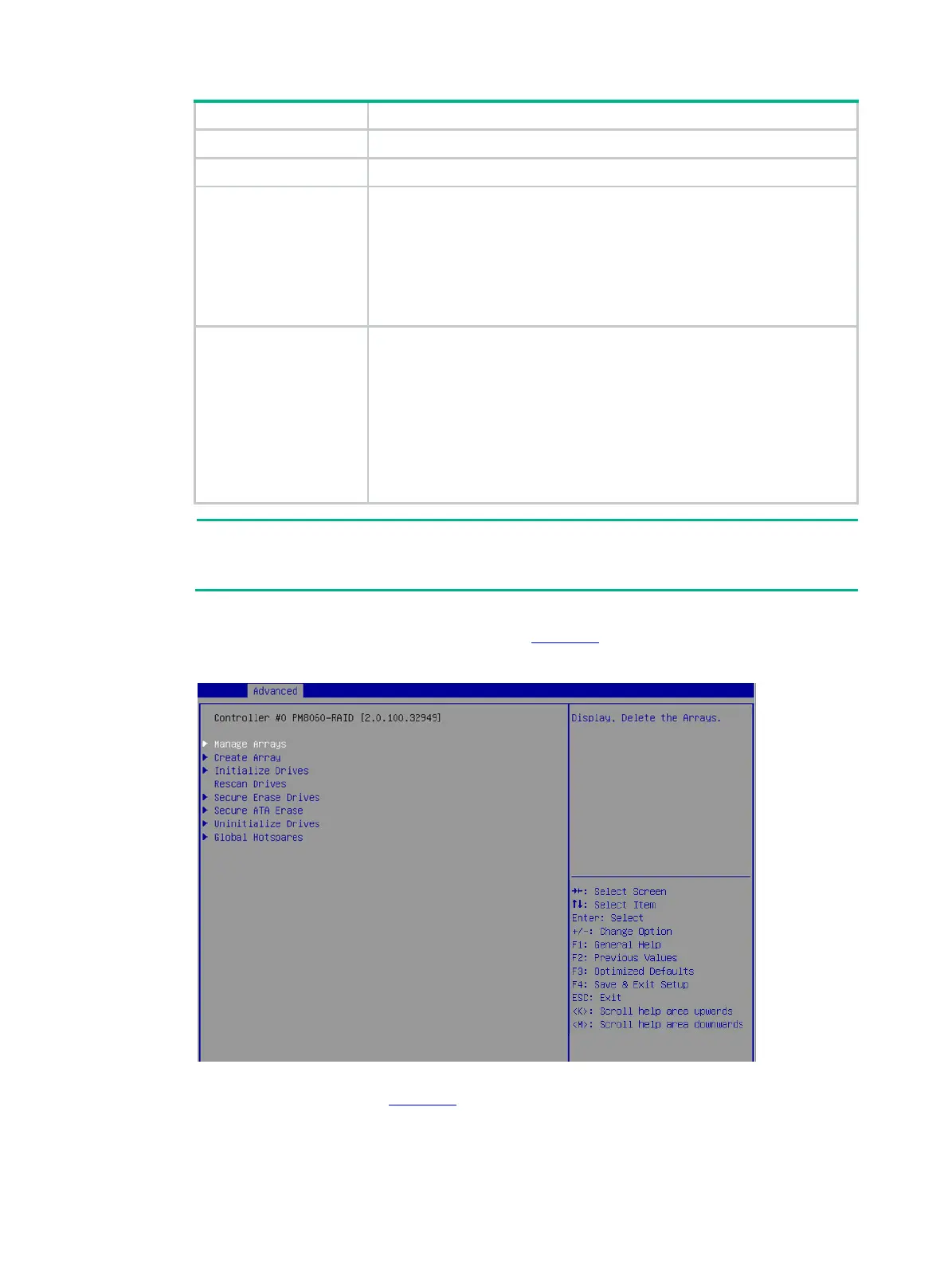15
Array Size Selection RAID array capacity.
Read Cache Read cache policy status. Options are
Enabled
and
Disabled
.
Write Cache
Write cache policy status:
• Enable Always—Always enables the write cache. Without a
supercapacitor installed, this status might cause data loss if power
supply fails.
• Enable With Backup Unit—Disables the write cache when the
supercapacitor is absent or not ready.
• Disabled—Disables the write cache.
Create RAID via
Operation after the RAID array is created. Options are as follows:
• Quick Init—
Performs initialization only when the corresponding stripe
is accessed after the RAID array is created.
• Skip Init—Establishes the RAID relationship immediately after the
RAID array is created without clearing the data.
• Build/Verify—Verifies the data for the drives after the RAID array is
created to make the drives comply with the RAID level.
• Clear—Clears the data of drives after the RAID array is created,
which takes a long time.
Build/Verify is selected, the read/write performance of a drive is low when the data of the
drive is being verified. Do not perform any other tasks until the drive status becomes Optimal.
6. On the storage controller configuration screen, select Logical Device Configuration >
Manage Arrays, and press Enter, as shown in Figure 21.
Figure 21 Logical Device Configuration screen
7. On the screen as shown in Figure 22, the created RAID array is displayed. Select the RAID
array, and press Enter.
