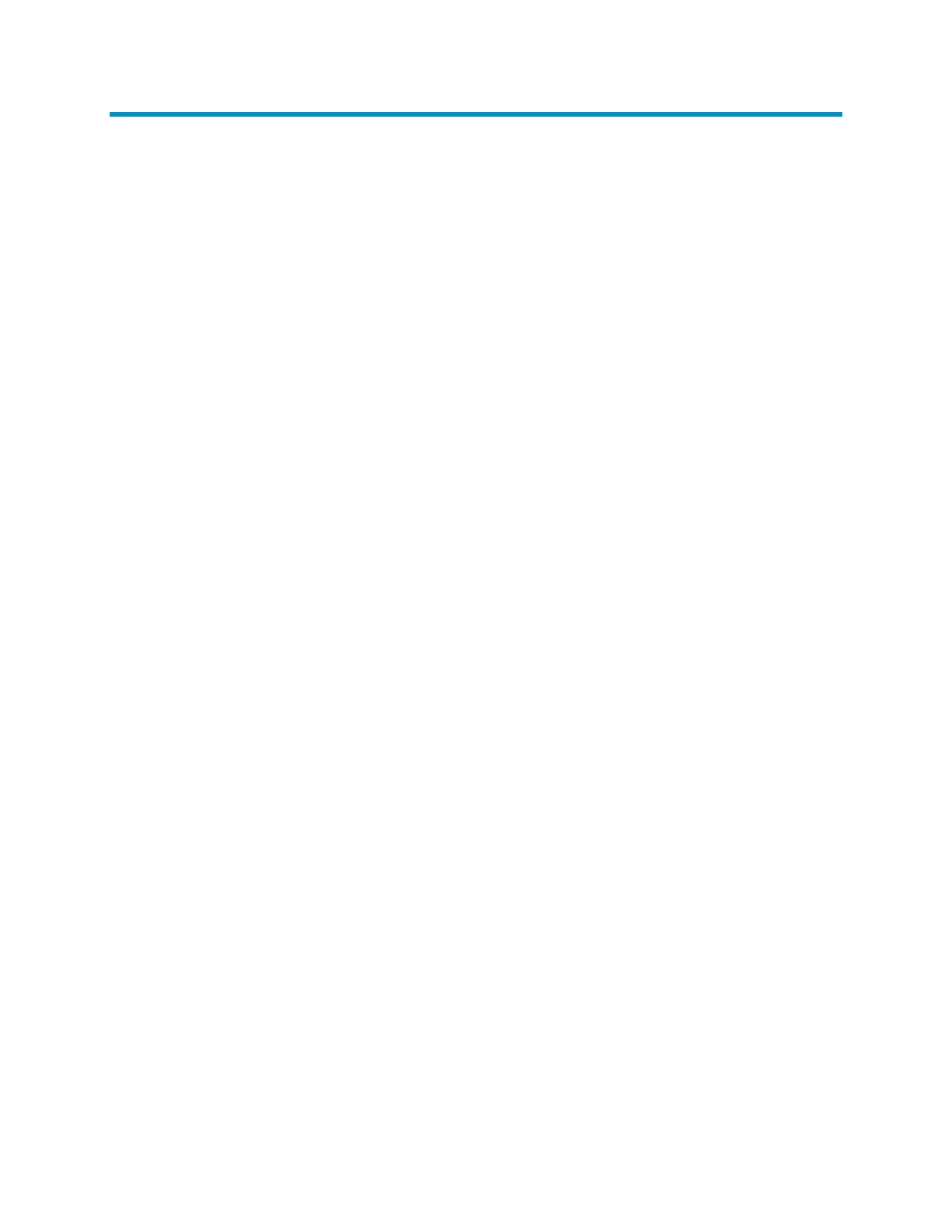ii
Table of Contents
1 Product overview ··············································································································· 4
Introduction ································································································································· 4
Hardware configuration················································································································ 5
Leds ········································································································································ 5
Interfaces ································································································································ 7
2 Installation preparations ·····································································································10
Unpacking and inspection ·········································································································· 10
Installation tools·························································································································· 11
Installation site examination ········································································································ 11
Temperature and humidity requirements ················································································· 11
Power supply ························································································································· 11
Grounding and lightning protection ························································································ 13
3 Installing the AP ················································································································15
Determining the installation position····························································································· 15
Installing the AP on a wall ··········································································································· 15
Installing the wall-mounting bracket on the wall ······································································· 15
Installing the AP on the wall-mounting bracket ········································································ 17
Optional: locking the AP onto the wall-mounting bracket ························································· 18
Connecting the power supply ····································································································· 20
Local power supply················································································································ 20
Power over Ethernet (PoE) ······································································································ 20
Connecting the AP to the network ······························································································ 21
4 Support and other resources ······························································································22
Related documentation ············································································································· 22
Obtaining documentation ·········································································································· 22
Technical Support ······················································································································ 23
Documentation feedback ····································································································· 23