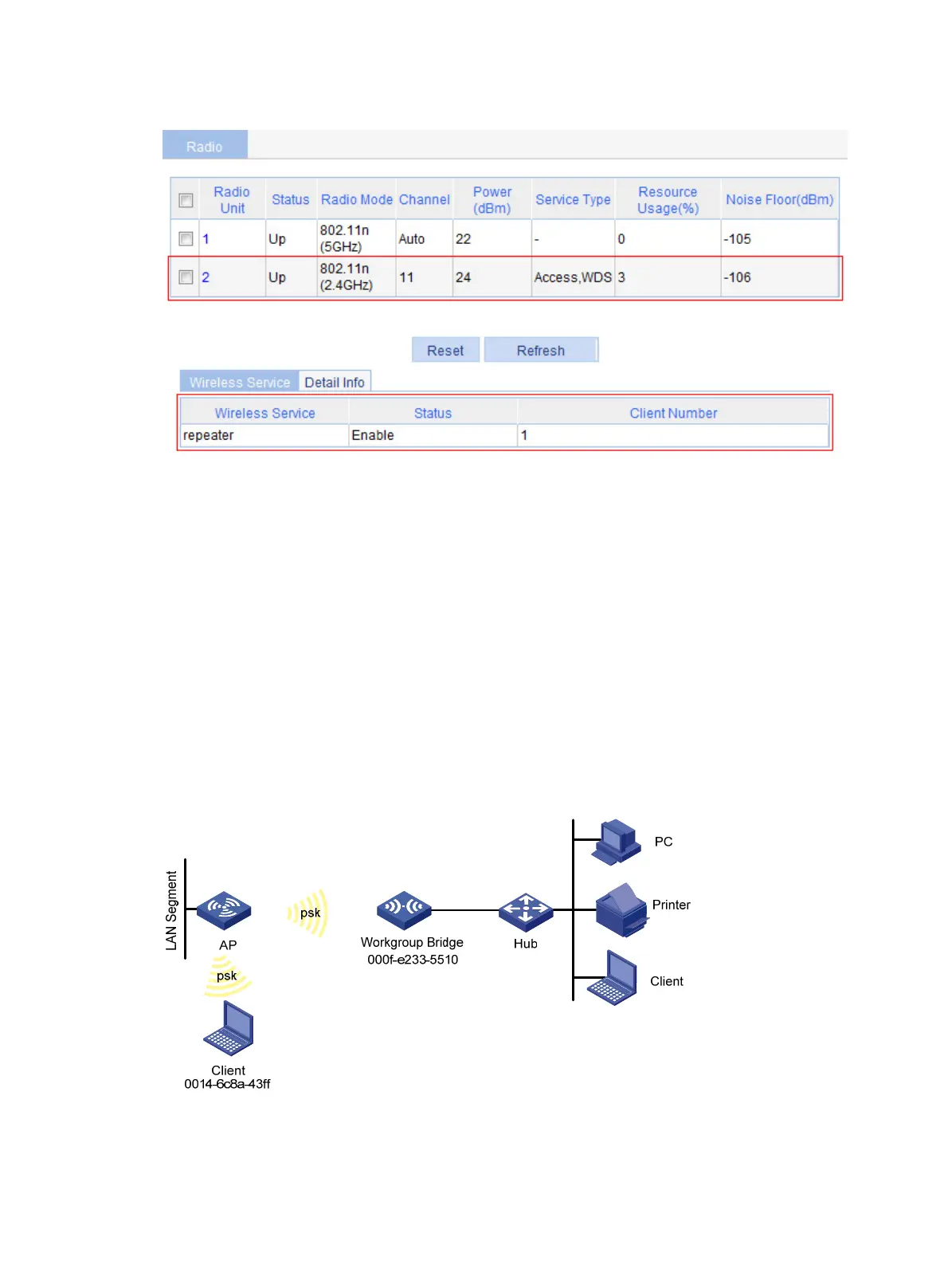345
Figure 379 The page displaying radio information
Workgroup bridge mode configuration example
Network requirements
As shown in Figure 380, an AP working as a workgroup bridge accesses the wireless network as a client.
The Ethernet interface of the workgroup bridge connects to multiple hosts or printers in the wired network,
and the wired network is connected to the wireless network through the workgroup bridge.
• The AP accesses the wired LAN, and the workgroup bridge with MAC address 000f-e2333-5510
accesses the AP as a client.
• The workgroup bridge accesses the wireless service psk by passing the WPA2(CCMP)+PSK
authentication.
• Client with MAC address 0014-6c8a-43ff also accesses the wireless service psk.
Figure 380 Network diagram
Configuring the workgroup bridge
1. Enable the client mode
