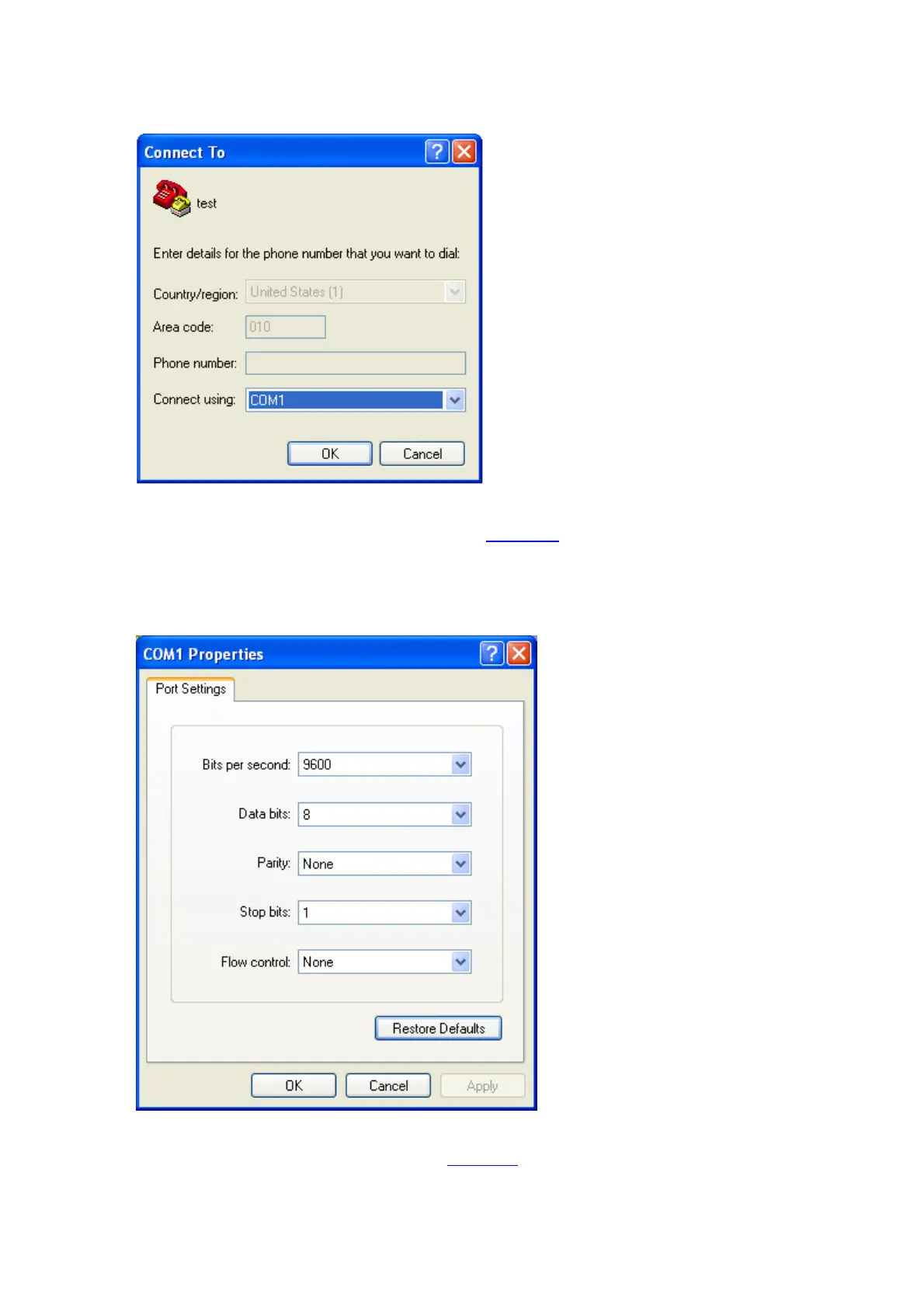4-4
Figure 4-4 Specify the serial port used to establish the connection
4) The COM1 Properties window as shown in
Figure 4-5 appears. On the window, set Bits per
second to 9600, Data bits to 8, Parity to None, Stop bits to 1, and Flow control to None. Click
OK.
Figure 4-5 Set the properties of the serial port
5) The HyperTerminal window as shown in
Figure 4-6 appears.
