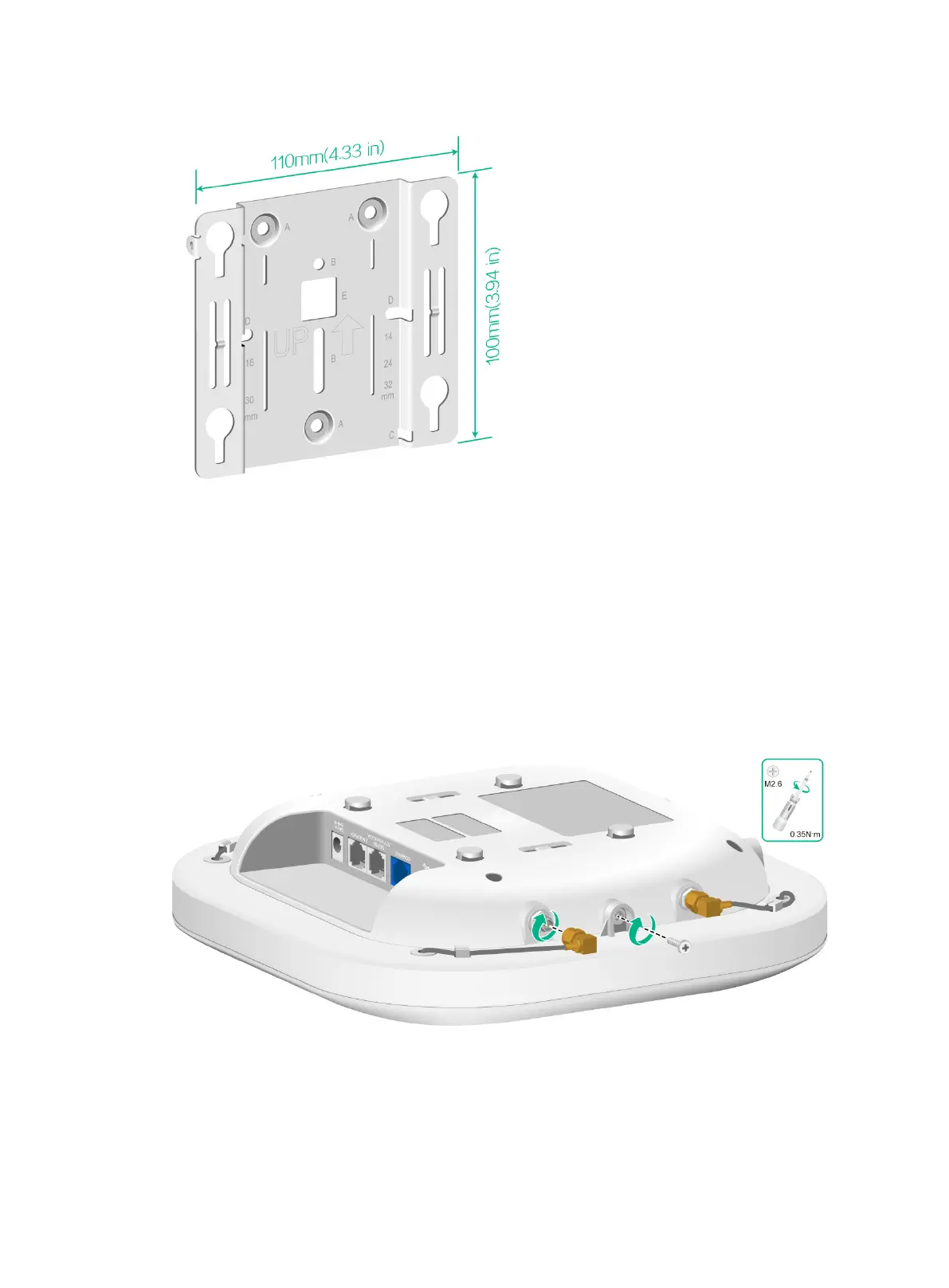4
Figure 10 Mounting bracket dimensions
Installing antennas
Only the WA6526E supports external antennas. Install a directional antenna or stick antennas as
needed.
To install a directional antenna, put the antenna over the AP front, use M2.6 × 6 mm screws to
secure the antenna, and then connect the SMA connectors on the antenna to the R-SMA
connectors on the AP. See Figure 11.
To install a stick antenna, attach the antenna to an R-SMA connector on the AP. See Figure 12.
Figure 11 Installing a directional antenna
