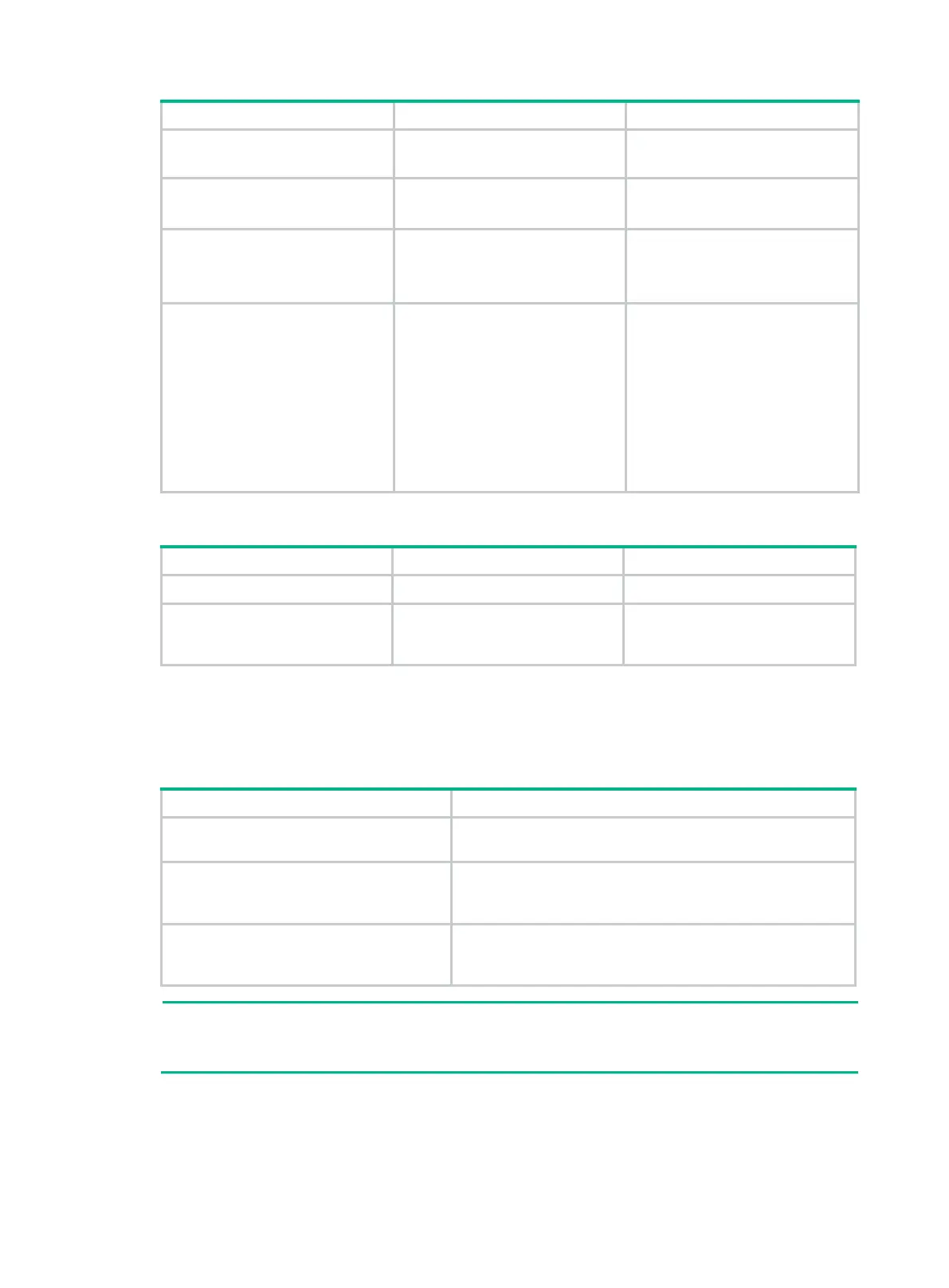13
WX3520H
WX3540H
WX5500E series
WX5510E
WX5540E
Yes
WX5500H series
WX5540H
WX5560H
WX5580H
Yes
Access controller modules
EWPXM1MAC0F
EWPXM1WCME0
EWPXM2WCMD0F
LSQM1WCMX20
LSQM1WCMX40
LSUM1WCME0
LSUM1WCMX20RT
LSUM1WCMX40RT
Yes
To set the packet filtering default action:
1. Enter system view.
system-view
N/A
2. Set the packet filtering
default action to deny.
packet-filter
default
deny
By default, the packet filter
permits packets that do not match
any ACL rule to pass.
Displaying and maintaining ACLs
Execute display commands in any view.
Display ACL configuration and match
statistics.
display acl
[
ipv6
|
mac
|
wlan
] { acl-number |
all
|
name
acl-name }
Display ACL application information for
packet filtering.
display
packet-filter
interface
[ interface-type
interface-number ] [
inbound
|
outbound
] [
slot
slot-number ]
Display detailed ACL packet filtering
information.
display packet-filter verbose
interface
interface-type
interface-number {
inbound
|
outbound
} [ [
ipv6
|
mac
]
{ acl-number |
name
acl-name } ] [
slot
slot-number ]
NOTE:
Support for the display packet-filter and display packet-filter verbose commands depends on
the device model. For more information, see ACL and QoS Command Reference.
