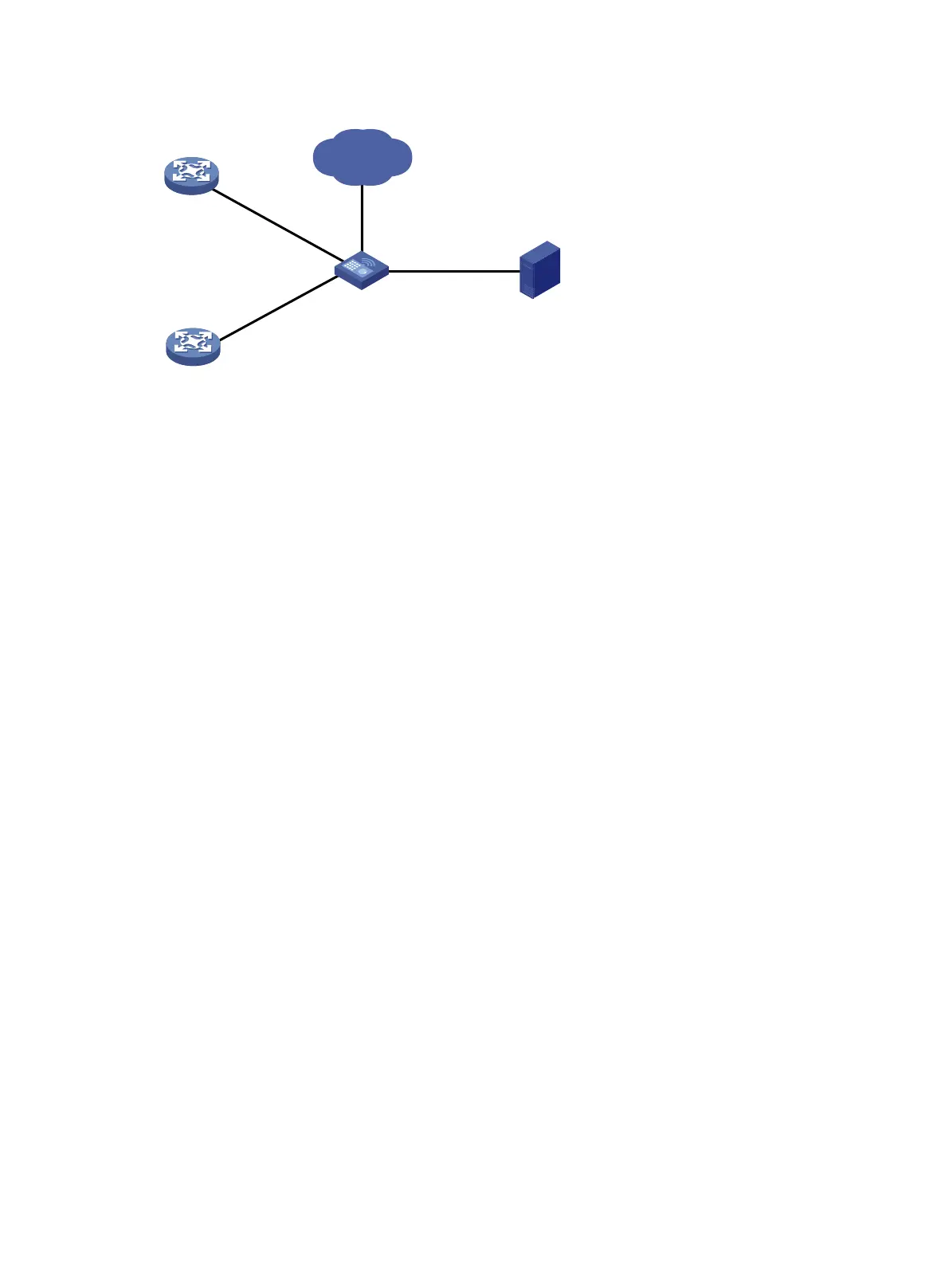26
Figure 5 Network diagram
Configuration procedure
# Assign port priority to GigabitEthernet 1/0/1 and GigabitEthernet 1/0/2. Make sure the following
requirements are met:
• The priority of GigabitEthernet 1/0/1 is higher than that of GigabitEthernet 1/0/2.
• No trusted packet priority type is configured on GigabitEthernet 1/0/1 or GigabitEthernet 1/0/2.
<AC> system-view
[AC] interface gigabitethernet 1/0/1
[AC-GigabitEthernet1/0/1] qos priority 3
[AC-GigabitEthernet1/0/1] quit
[AC] interface gigabitethernet 1/0/2
[AC-GigabitEthernet1/0/2] qos priority 1
[AC-GigabitEthernet1/0/2] quit
Internet
Device A
AC
Server
GE1/0/1
IP precedence 3
GE1/0/2
IP precedence
1
Device B
GE1/0/3
GE1/0/1
GE1/0/2
