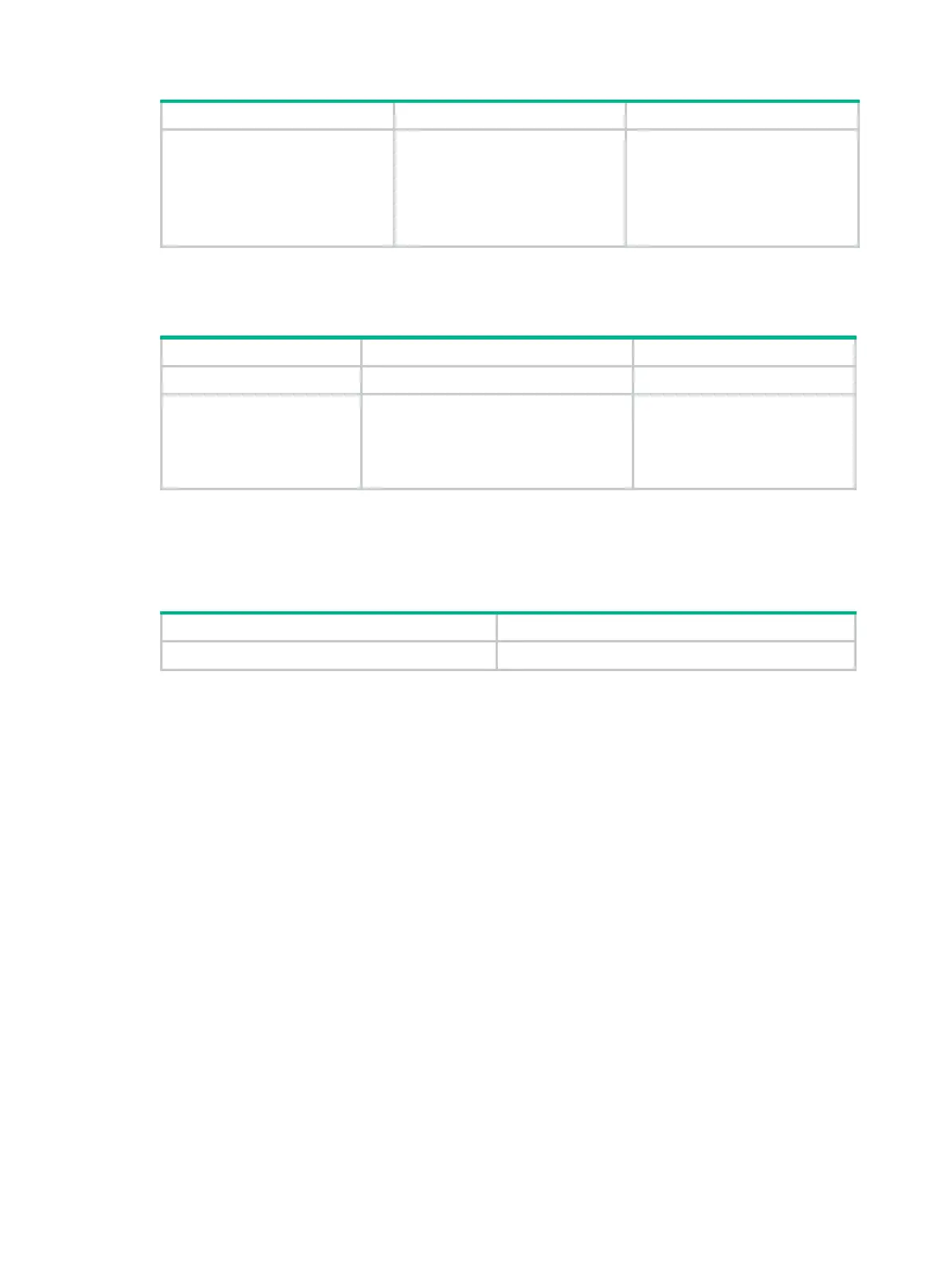42
LSQM1WCMX20
LSQM1WCMX40
LSUM1WCME0
LSUM1WCMX20RT
LSUM1WCMX40RT
Configuration procedure
1. Enter system view.
system-view
N/A
2. Create or edit a time
range.
time-range
time-range-name
{ start-time
to
end-time days [
from
time1 date1 ] [
to
time2 date2 ] |
from
time1 date1 [
to
time2 date2 ] |
to
time2
date2 }
No time range exists.
Displaying and maintaining time ranges
Execute the display command in any view.
Display time range configuration and status.
display
time-range
{ time-range-name |
all
}
Time range configuration example
Network requirements
As shown in Figure 13, configure an ACL on the AC to allow Client 1 to access the server only from
8:00 to 18:00 on working days from June 2015 to the end of the year.
