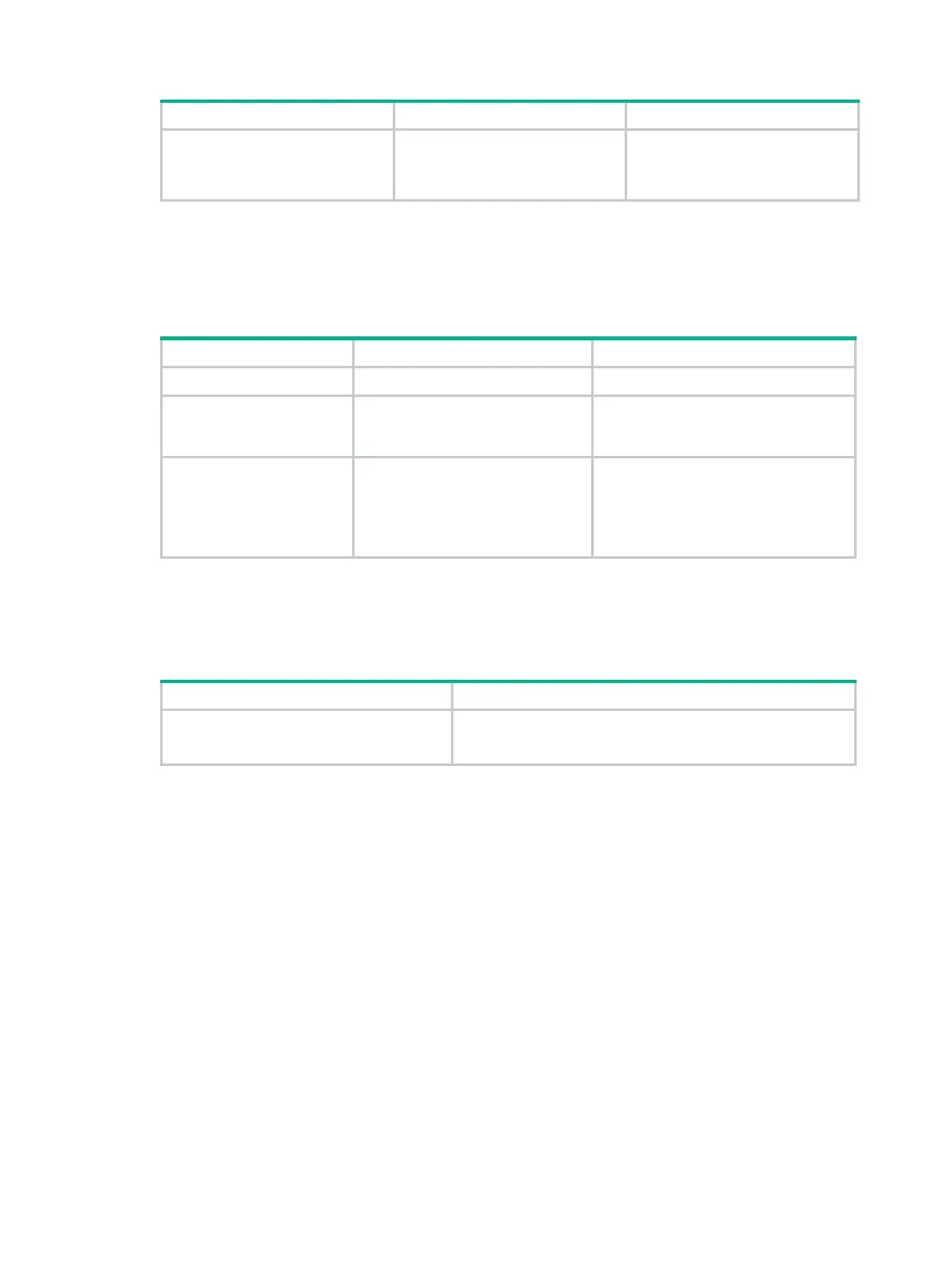30
LSUM1WCME0
LSUM1WCMX20RT
LSUM1WCMX40RT
When a user profile is configured, you can perform traffic policing based on users. When any user of
the user profile logs in, the authentication server automatically applies the CAR parameters
configured for the user profile to the user. When the user logs off, the system automatically removes
the CAR configuration without manual intervention.
To configure traffic policing for a user profile:
1. Enter system view.
system-view
N/A
2. Enter user profile view.
user-profile
profile-name
The configuration made in user profile
view takes effect when the users are
online.
3. Configure a CAR
policy for the user
profile.
qos car
{
inbound
|
outbound
}
any
cir
committed-information-rate
[
cbs
committed-burst-size ]
By default, no CAR policy is configured
for a user profile.
The conforming traffic is permitted to
pass through, and the excess traffic is
dropped.
Displaying and maintaining traffic policing
Execute display commands in any view.
Display traffic behavior configuration.
display traffic behavior
{
system-defined
|
user-defined
}
[ behavior-name ] [
slot
slot-number ]
