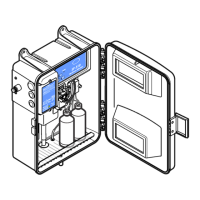Clean the sample holder
Items to collect: Soft cloth, T20 and T25 Torx drivers.
1. Put the analyzer in shutdown mode. Refer to Put the analyzer in shutdown mode on page 7.
2. Select DIAG/PERFORMANCE TEST>SAMPLE HOLDER DRAIN.
3. Set the time to 50 seconds to drain the sample holder.
4. Do the illustrated steps that follow.
10 English

