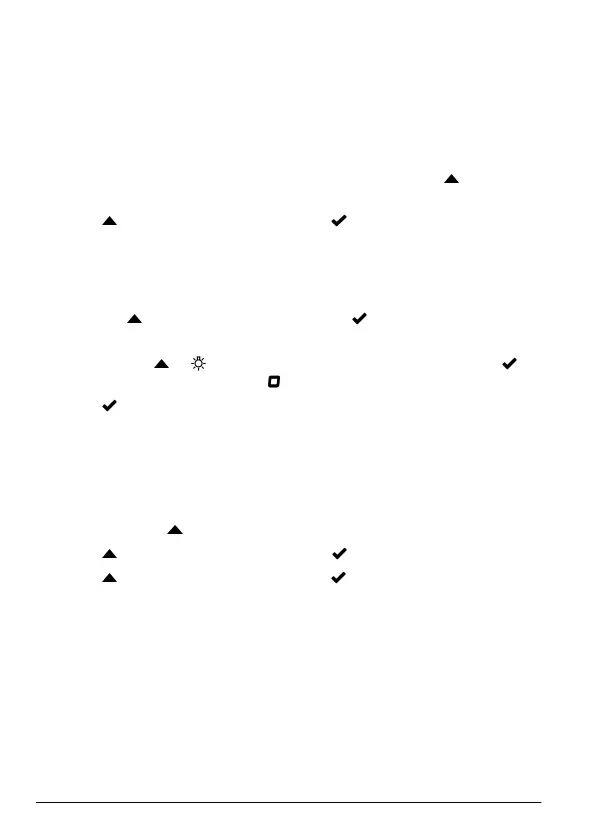Do a standard calibration adjust
1. Complete the test procedure for the range to calibrate. For the
sample, use the standard solution concentration given in the test
procedure documentation.
Note: If a standard solution concentration is not given in the test procedure
documentation, a different known standard can be used.
2. When the test procedure is completed, push and hold for
3 seconds.
3. Push until “SCA” shows, then push .
The display shows the standard calibration adjust value.
4. If a different known standard is used, enter the value of the
standard:
a. Push until "Edit" shows, then push .
b. Enter the value of the standard.
Push the or to change the number that flashes. Push to
go to the next digit. Push to go to the previous digit.
5. Push to add the standard calibration adjust value to the factory
calibration curve.
Set the standard calibration adjust to off
To use the factory default calibration again, set standard calibration
adjust (SCA) to off.
1. Push and hold for 3 seconds to enter menu mode.
2. Push until "SCA" shows, then push .
3. Push until "OFF" shows, then push .
Note: To set the SCA function to on again, do a standard calibration adjust.
User-entered calibration curve
This instrument accepts a user-prepared calibration curve. The
calibration curve can be from 0 to 2.5 absorbance. Make sure that the
calibration curve includes standard values that are less and more than
the range of interest.
The instrument range will be the same as the calibration range. For
example, when the standards that are used are 1.00, 2.00 and 4.00.
The instrument range is 1.00 to 4.00.
16 English
