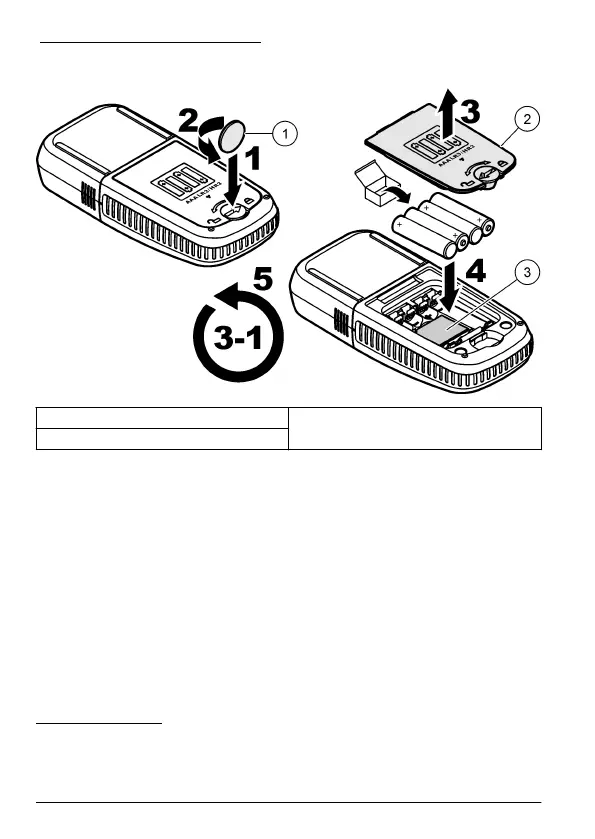Figure 2 Install the batteries
1 Coin 3 Plastic insert for dongle
2
2 Battery cover
User interface and navigation
Keypad description
Figure 3 shows the keypad and gives the key functions.
2
Only remove the plastic insert to install the Hach Communication
Dongle. Refer to the installation instructions supplied with the
dongle.
8 English