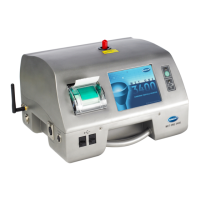Manage audible alarm settings
The Sounds tab lets the user select the sound and volume to confirm user interface actions. Sounds
that are used for other alarms (stop errors, limit alarms and warnings) are selected in this tab.
1. On the Counter Navigation Screen, push SYSTEM.
2. Select the Sounds tab.
3. Select the User Feedback field.
4. Select a sound from the list of available notification sounds.
5. Select sounds for stop error, alarm limit and warnings from the list of available notification
sounds.
6. Use the slider to set the volume.
Set the measurement units
1. On the Counter Navigation screen, push SYSTEM.
2. Select the Units and Alarms tab.
3. Select the Temperature field. Select DEG C (Celsius) or DEG F (Fahrenheit).
4. Select the Air Velocity Field. Select MM/SEC or FT/MIN.
5. Select the Flow Rate field. Select LPM or CPM.
Set the flow rate alarm values
Contact technical support before the flow rate alarm is changed.
1. On the Counter Navigation screen, push SYSTEM.
2. Select the Units and Alarms tab.
3. Select ENABLED.
4. Select the High field. Enter a value between 5 and 20.
5. Select the Low field. Enter a value between 5 and 20.
Add an alarm reason
Alarm Reasons describe what conditions have caused an alarm. If a needed Alarm Reason is not
available in the list, it can be added and then applied to future data records.
1. On the Counter Navigation screen, push SYSTEM.
2. Select the Units and Alarms tab.
3. Push .
4. Push ADD. Enter a reason (up to 29 characters).
5. Push ENTER to confirm.
Edit an alarm reason
1. On the Counter Navigation screen, push SYSTEM.
2. Select the Units and Alarms tab.
3. Push .
4. Select a reason from the list.
5. Push EDIT. Change the text string as needed.
6. Push ENTER to confirm.
Delete an alarm reason
1. On the Counter Navigation screen, push SYSTEM.
2. Select the Units and Alarms tab.
22
English

