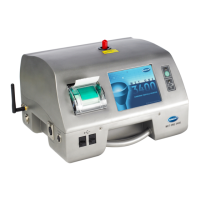Log on to the particle counter....................................................................................32
Measure particle counts............................................................................................. 32
Change the particle count location.....................................................................32
See settings during the particle count................................................................32
See historical data during the particle count....................................................... 32
Use the filter scan probe..................................................................................... 33
Manage sample batch identification...................................................................33
Enter or change a Batch ID.........................................................................33
Disable a Batch ID....................................................................................... 33
Set or clear the Batch ID.............................................................................33
How to use the Test and Report Wizard....................................................................33
About standard sampling protocols....................................................................33
About reports......................................................................................................34
Set up the Test and Report Wizard....................................................................34
Start sample measurement with the Wizard.......................................................34
Use existing data................................................................................................35
Report test results..............................................................................................35
How to use the Print Center....................................................................................... 35
About the Print Center........................................................................................35
Print records manually........................................................................................35
Set automatic print functions..............................................................................37
Review historical buffer data...................................................................................... 37
Set the data filter................................................................................................37
Clear the data buffer...........................................................................................37
Export data................................................................................................................37
About status values in exported data.................................................................38
Configure and enable the FTP function..............................................................39
Data transfer to the OPC server................................................................................39
User-initiated data upload................................................................................... 39
User-initiated data download..............................................................................39
Automatic data download...................................................................................39
Maintenance...............................................................................................................40
Clean the instrument exterior..................................................................................... 40
Set the count to zero.................................................................................................. 40
Update the instrument software.................................................................................40
Charge the batteries in the particle counter...............................................................40
Battery recharge intervals................................................................................... 41
Calibrate the battery..................................................................................................41
Diagnostics and Troubleshooting....................................................................41
Factory settings.........................................................................................................42
Parts and accessories ..........................................................................................42
Parts for the 28.3 LPM counter (3413 and 3415) .....................................................42
Parts for the 50 LPM counter (3423 and 3425) ........................................................42
Parts for the 100 LPM counter (3445) ......................................................................43
3400 series parts ......................................................................................................43
Spare parts kit (2087919-01) ....................................................................................44
Table of Contents
3

