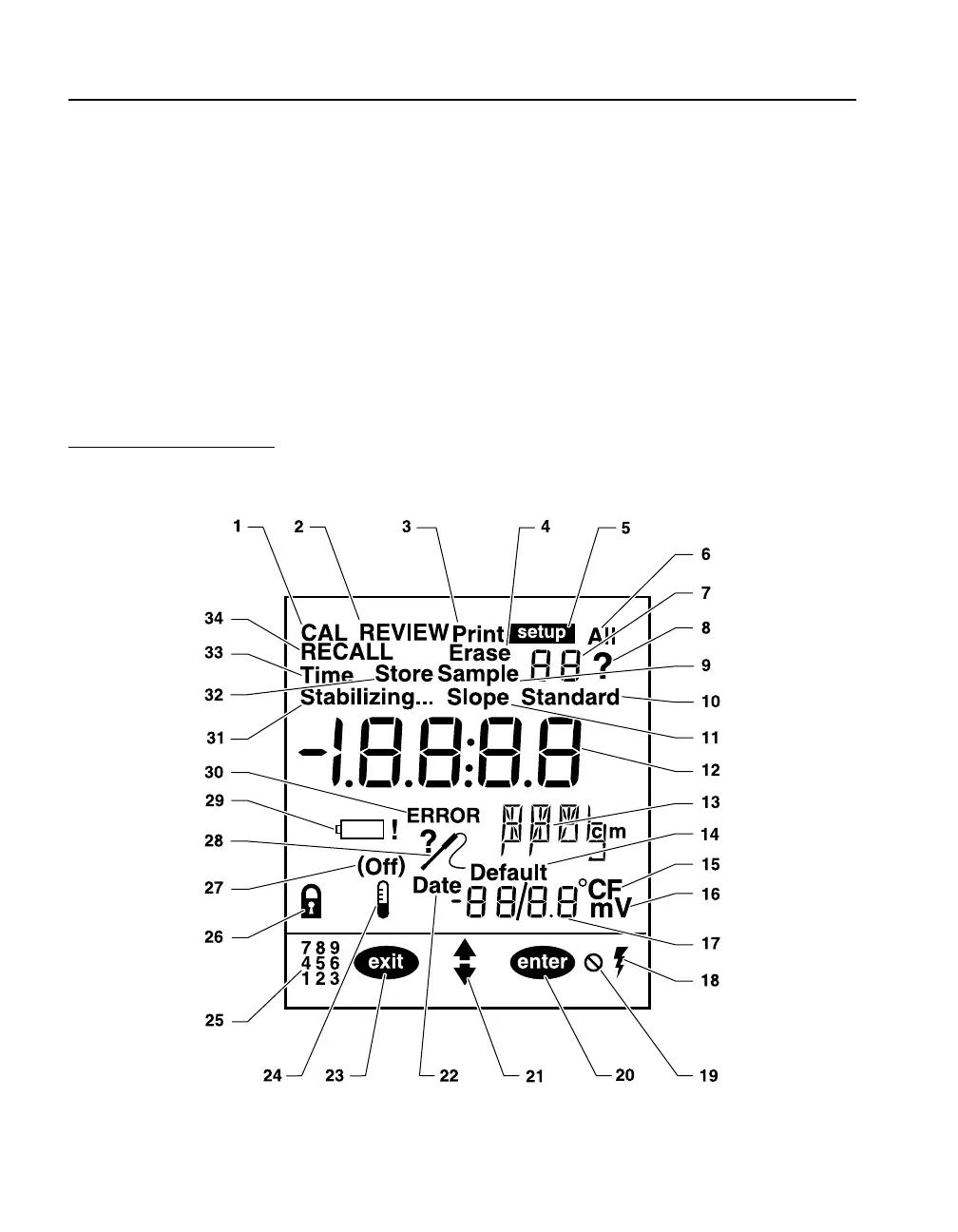16
SECTION 1, continued
1.3 Display Fields and Icons
The display has two screens. The upper screen displays
measurements or standard values, the operation mode in use,
slope, sample/default temperature, pH or mV units, error codes,
and indicates if the meter reading is stable. The lower screen
displays the acrive keys.
Figure 4 shows the icons and screens displayed by the meter and
Table 2 describes each element. Several icons on the display are
not used by the portable pH sens
ion1 meter (indicated by NA in
the table), but will be displayed if the power key is held down for
several seconds.
Figure 4 Display Elements
