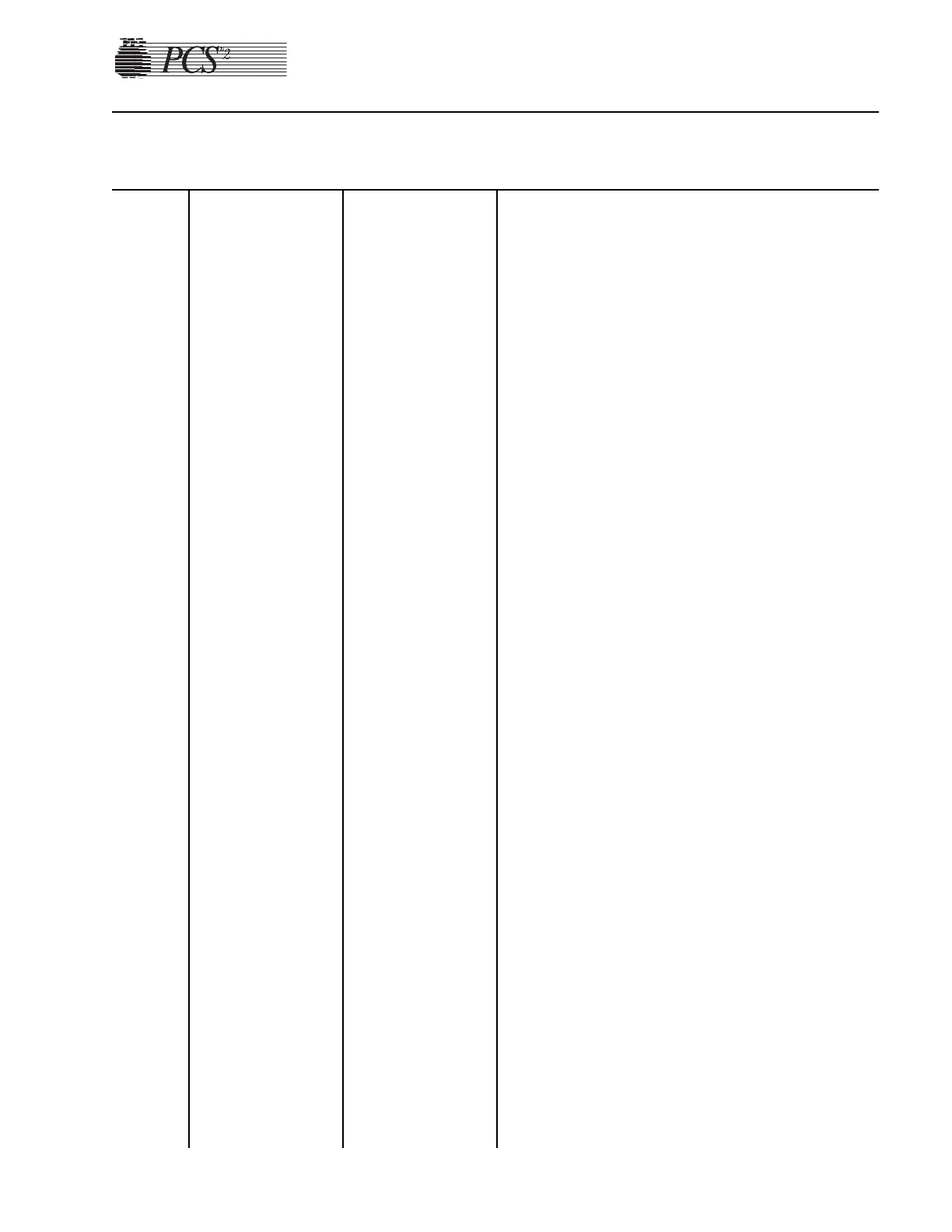Chapter 6, Troubleshooting 6-29
CODE TEXT MESSAGE DESCRIPTION SUGGESTED RESOLUTION
No Pressure Change
at the DPM
Verify That the DPM
Is Installed And
DPM Tubing Is
Unclamped
Please Press
RETURN to Resume.
Weight Change
During Return
Please Ensure The
Following:
Plasma Valve Is
Properly Loaded
Saline Valve Is
Properly Loaded
The Weigher Wasn’t
Touched
Press STOP to Abort
Procedure
Press DRAW to
Resume
(The saline valve
message is only
displayed if saline
compensation is
selected.)
The PCS2 does not
sense a change in
pressure at the DPM
in Return.
The weigher has seen
a change in weight
during Return.
1. Ensure the DPM white sleeve is correctly installed and
the silver pressure port is clean.
2. Use Diagnostics to check the DPM calibration and
verify no pressure leaks are present.
3. Replace DPM. Use Utilities to calibrate DPM in A/D
and safety system.
1. Ensure the short saline IV pole is installed.
2. Verify proper operation of the plasma and saline valve
(if saline compensation is used) by performing a valve
and occlusion test as outlined in the Basic Care and
Preventive Maintenance Chapter.
