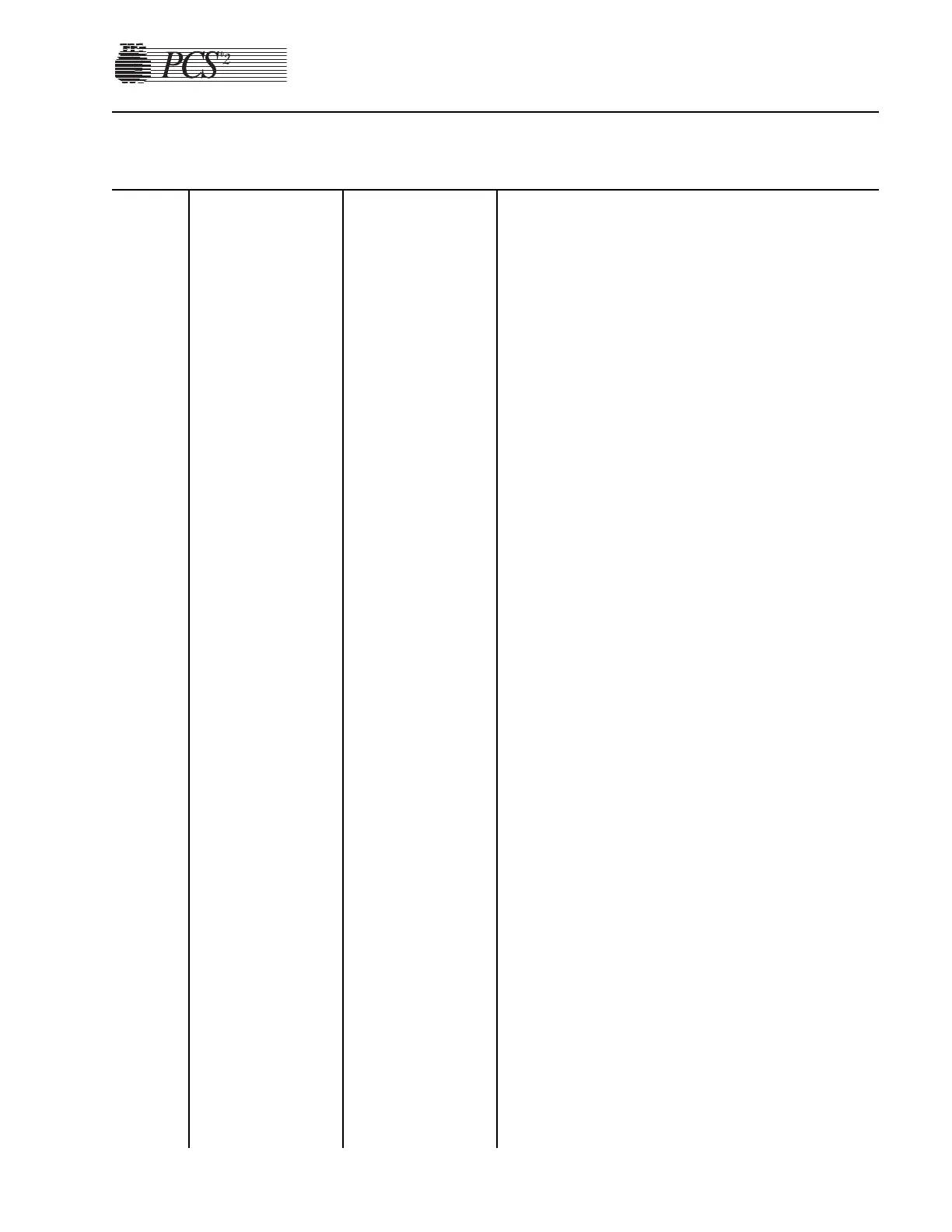CODE TEXT MESSAGE DESCRIPTION SUGGESTED RESOLUTION
Chapter 6, Troubleshooting 6-9
25
26
27
28
29
31
HIGH PRESSURE
ERROR
HIGH PRESSURE
ERROR
HIGH PRESSURE
ERROR
HIGH PRESSURE
ERROR
HIGH PRESSURE
ERROR
CHANNEL 1
STATE ERROR
Safety system relay
did not open during
system start-up high
pressure test.
Safety system relay
did not close during
system start-up high
pressure test.
Safety system did not
post fault to register
during system start-
up high pressure test.
DPM high pressure
load test produced a
value that is out of
the range of 3260 -
4080.
DPM high pressure
load test produced a
value that was ± 7%
from calibrated
value.
Safety system relay
did not open during
system start-up
Channel 1 state test.
1. Replace driver card.
2. Replace safety card.
1. Replace driver card.
2. Replace safety card.
1. Replace the safety card.
2. Replace processor card. Using Utilities, calibrate all the
components under A/D, centrifuge, safety system, and
configure the language. Reset protocol parameters
(MODIFY key), if parameters were different from
default values.
1. Using Diagnostics in Utilities, load the DPM for high
pressure and measure the DPM signal at P502 pin 1 of
the backplane card. Acceptable range for high reading is
3.98 - 4.98 VDC (3260 - 4080). If analog voltage
exceeds range, replace DPM.
2. Replace processor card. Using Utilities, calibrate all the
components under A/D, centrifuge, safety system, and
configure the language. Reset protocol parameters
(MODIFY key), if parameters were different from
default values.
1. Recalibrate the safety system in Utilities and verify that
high pressure digital reading is between (3260 - 4080). If
the digital reading is out of range, replace DPM.
2. Replace processor card. Using Utilities, calibrate all the
components under A/D, centrifuge, safety system, and
configure the language. Reset protocol parameters
(MODIFY key), if parameters were different from
default values.
1. Replace driver card.
2. Replace safety card.