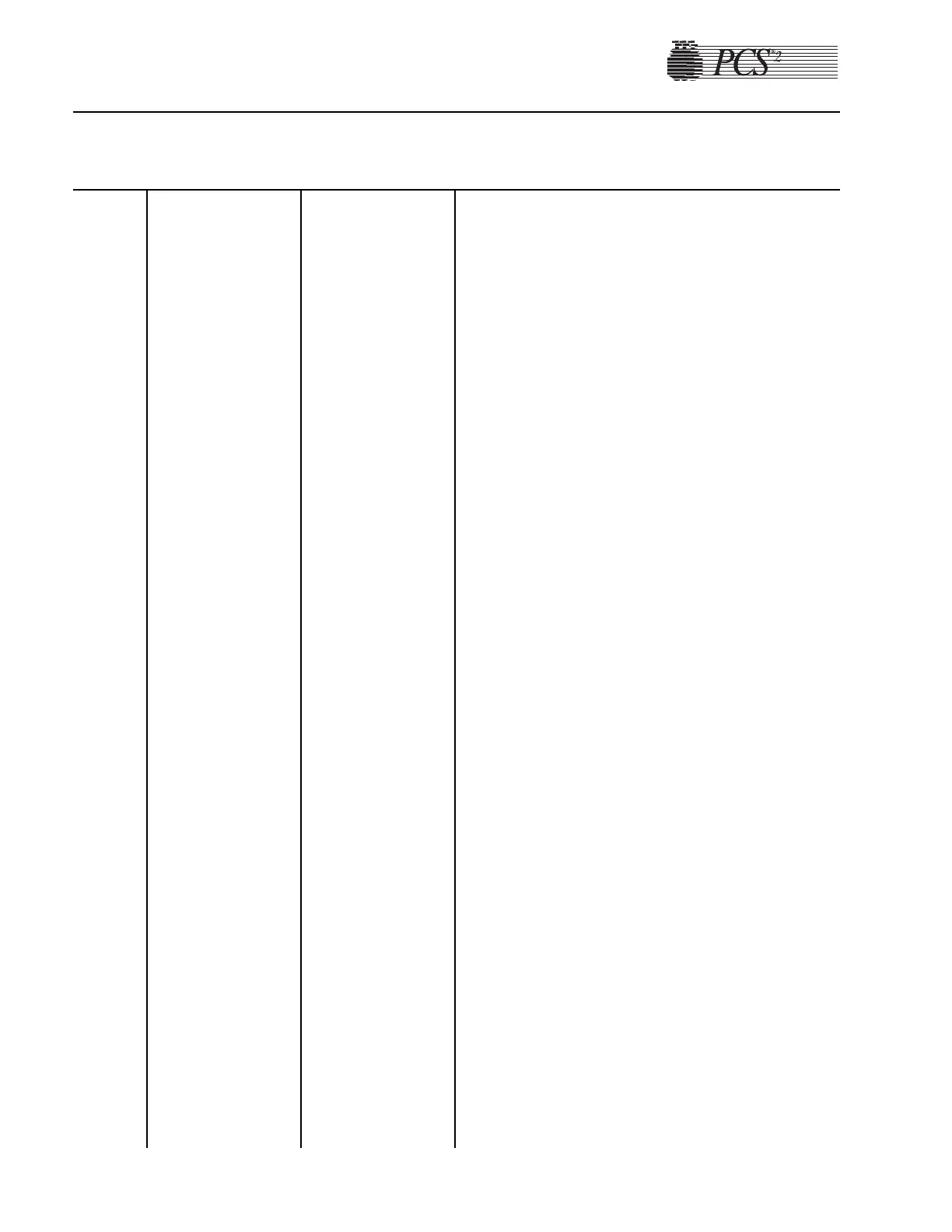6-14 PCS2 Service Manual
CODE TEXT MESSAGE DESCRIPTION SUGGESTED RESOLUTION
103
108
200
CENTRIFUGE
UNDERSPEED
CENTRIFUGE NOT
RUNNING
BLOOD PUMP NO
SIGNAL
Centrifuge encoder
signals indicate that
spindle speed is 300
rpm less than set
speed.
Centrifuge encoder
signals indicate that
centrifuge did not
spin at all when
command was given
to run centrifuge.
Blood pump encoder
signals indicate that
pump is not moving
when in a running
state.
1. Check bowl installation for misaligned base, or check
that bowl seal is not binding by spinning bowl by hand
while holding bowl header stationary.
2. Using Utilities, display the centrifuge screen under
Diagnostics. Install bowl in centrifuge. Start centrifuge
and measure actual speed vs various set speeds. If speeds
are slightly wrong, use calibration to calibrate speed.
3. If speed is wrong by a gross amount, set the centrifuge
set speed to 3000 rpm and measure the centrifuge
command + signal at P401 pin 18A (pin 17) on the
backplane card. Signal should be around +6.1 VDC. If
signal is wrong, replace the driver card.
4. If signal is still wrong, replace processor card. Using
Utilities, calibrate all the components under A/D,
centrifuge, safety system, and configure the language.
Reset protocol parameters (MODIFY key), if parameters
were different from default values.
5. If command + signal is OK, replace either the centrifuge
controller card or the centrifuge assembly.
1. Check bowl for frozen header.
2. Check +48 volt supply.
3. Check, repair, or replace all electrical connections
associated with the centrifuge drive circuit.
4. Using Utilities, display the centrifuge screen under
Diagnostics. Install bowl in centrifuge. Start centrifuge
and measure actual speed vs various set speeds.
5. If centrifuge does not spin at all, measure the centrifuge
command + signal at P401 pin 18A (pin 17) on the
backplane card. Signal should be around +6.1 VDC. If
signal is wrong, replace the driver card.
6. If signal is still wrong, replace processor card. Using
Utilities, calibrate all the components under A/D,
centrifuge, safety system, and configure the language.
Reset protocol parameters (MODIFY key), if parameters
were different from default values.
7. If command + signal is OK, replace either the centrifuge
controller card or the centrifuge assembly.
1. Check, repair, or replace all electrical connections
associated with the pump drive circuit.
2. Swap motor and encoder plugs at top deck distribution
card to isolate problem.
3. Measure +28 volt pulse modulated signal across pump
drive connector P616 on the top deck distribution card
while attempting to run pump. If no signal, replace driver
card or processor card.
4. If signal exists, replace pump motor.