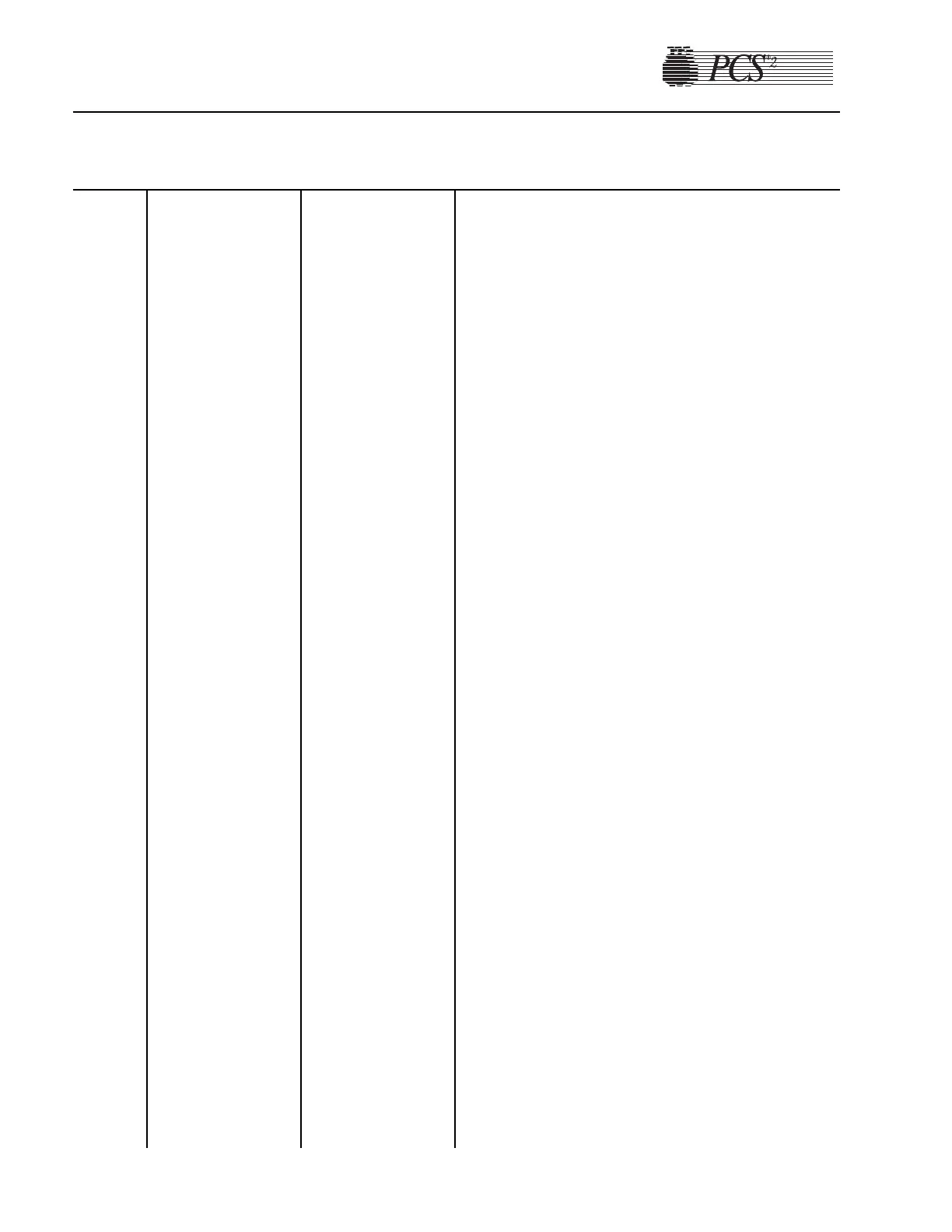6-18 PCS2 Service Manual
CODE TEXT MESSAGE DESCRIPTION SUGGESTED RESOLUTION
509
510
511
512
AIR DETECTOR
FAULT (ACAD)
AIR DETECTOR
FAULT (BLAD)
AIR DETECTOR
FAULT (DLAD1)
AIR DETECTOR
FAULT (DLAD2)
ACAD does not
sense air during
system start-up air
detector test.
BLAD does not sense
air during system
start-up air detector
test.
DLAD1 does not
sense air during
system start-up air
detector test.
DLAD2 does not
sense air during
system start-up air
detector test.
1. Use air detector test in Diagnostics to verify problem.
2. Check, repair, or replace all electrical connections
associated with the ACAD.
3. Replace ACAD air detector.
4. Replace processor card. Using Utilities, calibrate all the
components under A/D, centrifuge, safety system, and
configure the language. Reset protocol parameters
(MODIFY key), if parameters were different from
default values.
1. Use air detector test in Diagnostics to verify problem.
2. Check, repair, or replace all electrical connections
associated with the BLAD.
3. Replace BLAD air detector.
4. Replace processor card. Using Utilities, calibrate all the
components under A/D, centrifuge, safety system, and
configure the language. Reset protocol parameters
(MODIFY key), if parameters were different from
default values.
1. Use air detector test in Diagnostics to verify problem.
2. Check, repair, or replace all electrical connections
associated with the DLAD1.
3. Replace DLAD1 air detector.
4. Replace processor card. Using Utilities, calibrate all the
components under A/D, centrifuge, safety system, and
configure the language. Reset protocol parameters
(MODIFY key), if parameters were different from
default values.
1. Use air detector test in Diagnostics to verify problem.
2. Check, repair, or replace all electrical connections
associated with the DLAD2.
3. Replace DLAD2 air detector.
4. Replace processor card. Using Utilities, calibrate all the
components under A/D, centrifuge, safety system, and
configure the language. Reset protocol parameters
(MODIFY key), if parameters were different from
default values.