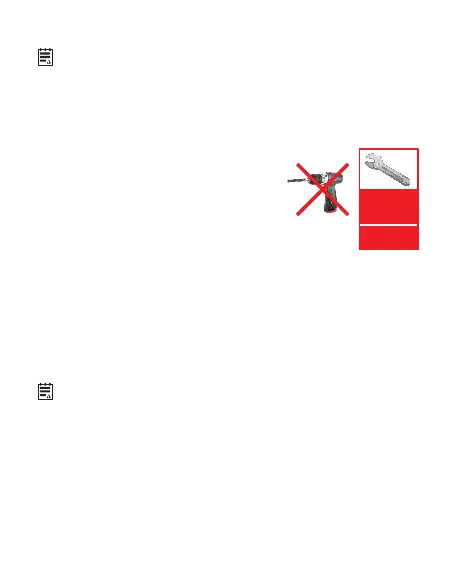Replacing existing lock:
1. Place mounting template centered on existing hole and mark
upper mounting screw hole.
2. Drill mounting screw hole.
3. Install lock using adaptor if necessary.
4. Thread nut on cylinder.
5. Install mounting screw
6. Tighten both nut and mounting screw.
7. Test operation of lock
New Install:
1. Place mounting template on door and mark upper mounting
screw hole and lower cylinder hole
2. Drill mounting screw hole and cylinder holes.
3. Continue steps 4-7 above
Note: Before drilling holes, make sure miniLock ll is positioned
with proper clearance for cam to work.
NOTE: Read instructions, set combination
and test lock BEFORE installing!
Max
(Nm)
2
15
