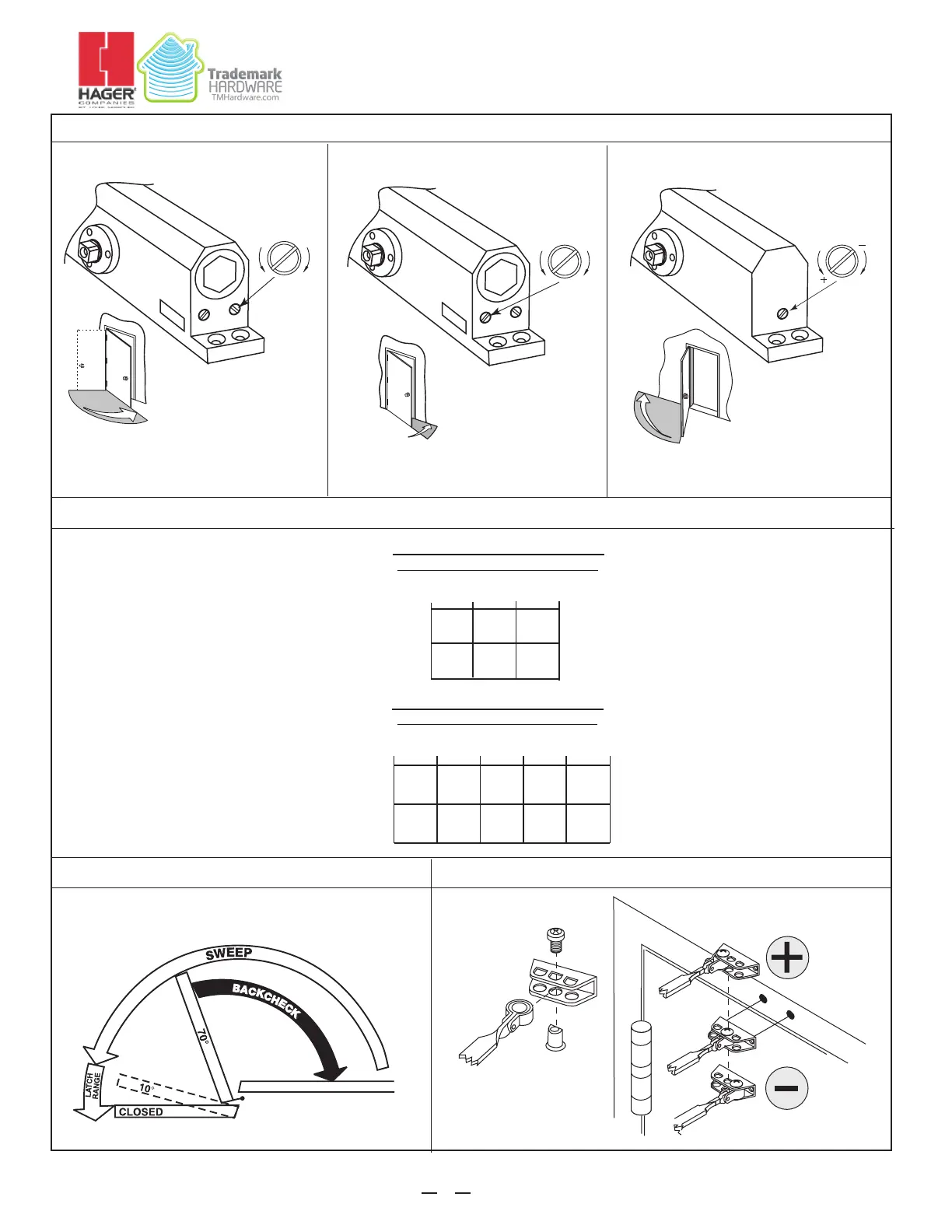Fast
Slow
2
1
Fast
Slow
2
1
ADJUSTMENTS (USE SCREWDRIVER FOR THESE ADJUSTMENTS)
SPRING POWER ADJUST
ARM PLACEMENT IN SHOE
SWEEP SPEED LATCH SPEED
ADJUSTMENT DIAGRAM
5400 Series Non-Hold Open Door Closer - Adjustments
Installation Instructions
6
HAGER COMPANIES 139 Victor Street, St. Louis, MO 63104 • (800) 325-9995 • Fax (800) 782-0149
Adjust latch speed so door completely
closes and latches.
Note: Adjust closing time speed to between 3
and 7 seconds from 90˚ to 0˚. Greater closing
times may be required for elderly or
handicapped.
TABLE OF SIZES
Closer is available in
sizes 2, 3, 4 and 5. The
chart on the right shows
the recommended door
and closer size.
7-1/2% Stronger
7-1/2% Weaker
or
or
Interior Door Width
24"
(610mm)
30"
(762mm)
34"
(865mm)
38"
(965mm)
48"
(1219mm)
54"
(1372mm)
Size 2 Size 3 Size 4 Size 5
Size 2 Size 3 Size 4 Size 5
Exterior (and Vestibule) Door Width
24"
(610mm)
30"
(762mm)
36"
(914mm)
42"
(1067mm)
Size 3 Size 4 Size 5
Size 4 Size 5
Regular Arm &
Top Jamb
Parallel Arm
Regular Arm &
Top Jamb
Parallel Arm
Minimum Door Width (24")
Minimum Door Width (24")
---
-----
Adjust backcheck accordingly to prevent
excessive opening speed.
OPTIONAL BACKCHECK
BC
