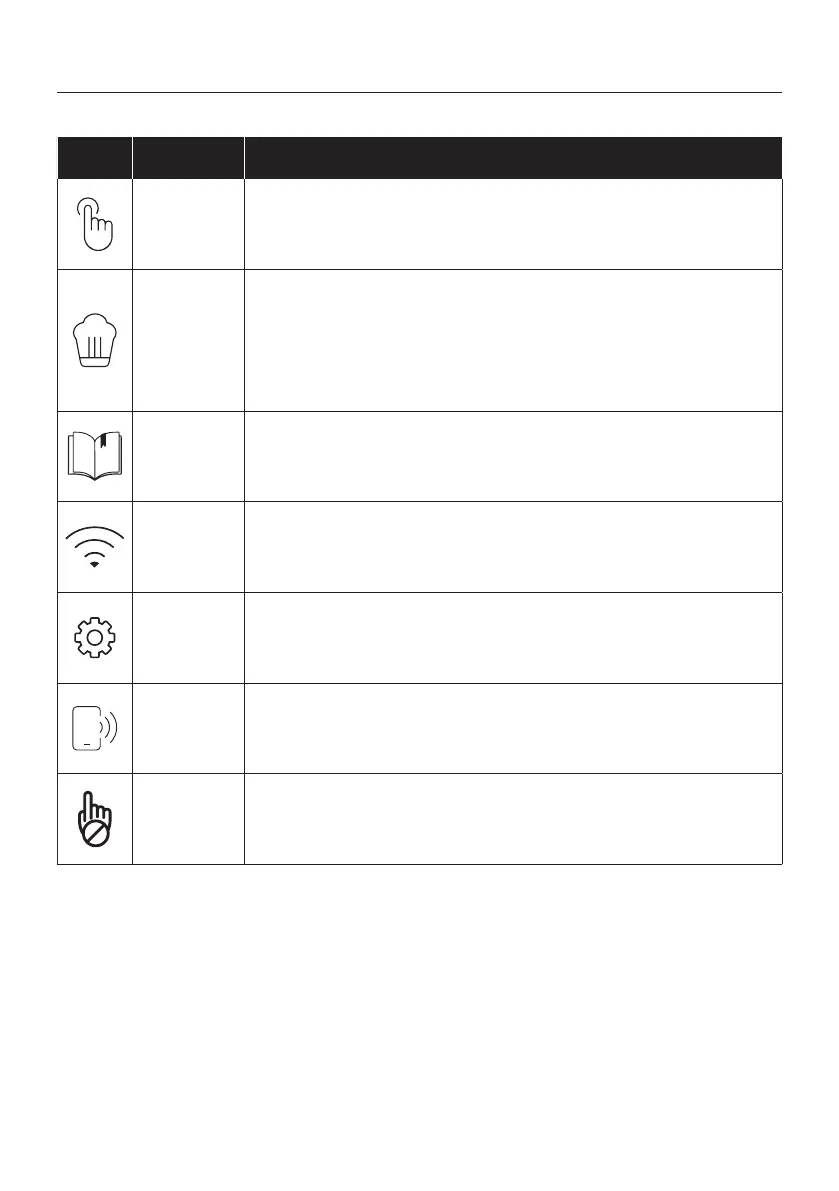EN 13
Symbol Function Description
Manual mode This function allows to choose cooking functions, temperature and duration.
My Taste
In this menu you can see and select recently used and favorite programs as
well as generate customized recipes according to your taste.
• Last used/Last used on app: see the last programs used with duration, tem-
perature and preheating (if selected) used directly on your oven or via app.
• Favorites/My recipes: see the list of your favorite recipes and/or programs.
• U-Create: create and see customized recipes.
Recipes
In this menu you can access a variety of recipes already integrated on your
oven.
WiFi
In this mode you can connect your oven to a network and enroll it with the
Haier App.
Settings
Access this menu to change language, set time of day, adjust brightness, ac-
tivate or deactivate sounds, edit your WiFi and Remote Control settings.
Remote
Control
When remote control is On you can access and control your oven ONLY by
the connected device.
Lock
This function enables to lock the screen/door in order to prevent any un-
wanted use by minors
How the product works *
* Depending on the oven model.
