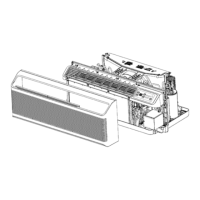– 24 –
Auxiliary Set Button
Auxiliary Set Button: Press the Red Aux Set Button when in the STOP Mode
This menu allows the user to set-up various congurations. The display has a number 0 in the left digit,
and the setting in the right digit. The heat and cool LED's are also used.
On entry, the display shows AU. Pressing MODE steps through the entries, and pressing +/- changes
the value. AUX saves and exits the set-up.

