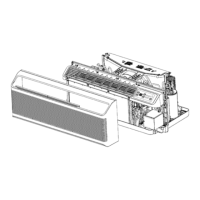– 34 –
Service Mode
While the Zoneline is in "OFF" mode, press and
hold the "+" and "-" buttons simultaneously with
the red auxiliary set button to enter into this mode.
All LED's light up to indicate entry into Service
mode.
These modes can be entered even if the Zoneline
is in Class 2 mode.
Service Mode times out after 15 minutes of
inactivity.
Minimum run times are not applicable in this
mode. Compressor delay start times in service
mode will be 10 minutes.
NOTE: Fault codes are stored in this mode but do
not intervene with the Zoneline operation.
Press the Mode button to cycle through the run
modes.
Press +/- to toggle on/off.
AZ4500
1. "CL": Cooling. Compressor, Indoor Fan,
reversing valve, and Outdoor fan are
energized. Fan speed is high.
2. "EH": Electric heat. Electric heater (all relays)
and Indoor Fan are energized. Fan speed is
high.
3. "IF": Indoor Fan only. Indoor fan is energized.
Fan speed is high.
4. "OF": Outdoor Fan only. Outdoor fan is
energized. Fan speed is high.
5. "S1": Indoor Ambient Air Sensor: Temperature
will be displayed between -9°F and 99°F on
screen after Zoneline has been in this mode
for 10 seconds. (If no sensors are detected,
"--" will be displayed).
6. "S2": Indoor Coil Sensor: Temperature will be
displayed between -9°F and 99°F on screen
after Zoneline has been in this mode for 10
seconds.
7. "S5"
8. "UI": UI Test: Run the LED test sequence.
9. "So": Software version is displayed.
AZ6500
1. "CL": Cooling. Compressor, Indoor Fan,
reversing valve, and Outdoor fan are
energized. Fan speed is high.
2. "HP": Heat Pump. Compressor, Indoor Fan,
and Outdoor fan are energized, reversing
valve is not energized. Fan speed is high.
3. "EH": Electric Heat. Electric heater (all relays)
and Indoor Fan are energized. Fan speed is
high.
4. "IF": Indoor Fan only. Indoor fan is energized.
Fan speed is high.
5. "OF": Outdoor Fan only. Outdoor Fan is
energized. Fan speed is high.
6. "IC": ICR Pump: Pump only is activated. If
equipped.
7. "dE": Defrost: Reverse cycle defrost (cooling
without any fans) is activated to melt ice on
outdoor coil.
8. "S1": Indoor Ambient Air Sensor: Temperature
will be displayed between -9°F and 99°F on
screen after Zoneline has been in this mode
for 10 seconds. (If no sensor is detected, "--"
will be displayed).
9. "S2": Indoor Coil Sensor: Temperature will be
displayed between -9°F and 99°F on screen
after Zoneline has been in this mode for 10
seconds.
10. "S3": Outdoor Air Sensor: Temperature will be
displayed between -9°F and 99°F on screen
after Zoneline has been in this mode for 10
seconds.
11. "S4": Outdoor Coil Sensor: Temperature will
be displayed between -9°F and 99°F on
screen after Zoneline has been in this mode
for 10 seconds.
12. "Ui": UI test: Run the LED test sequence.
13. "So": Software version is displayed.
Service Mode

