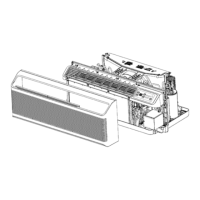– 49 –
Occupancy Sensors (optional)*
A wireless door sensor (located on guest entry door) and motion sensor (ceiling or wall
mount) communicate to the Zoneline through a Setback Module. The three components
work collectively to determine whether the room is occupied or vacant. When the guest room
door is opened and motion is sensed, the MUAM will turn on and remain running (depending
outdoor temperature and humidity). When the door is opened again (the guest is exiting the
room) and no motion is detected within ve minutes, the MUAM will turn off. If someone is in
the room and motion is detected or the door is again opened the MUAM will cycle back on.
CDC (Central Desk Control) (optional)*
“The CDC input on Zoneline is an occupancy control option which is operated by the Property
Management. A eld provided switch wired to the CDC connector can open/close the circuit to
stop operation of the Zoneline when closed, and when open the Zoneline is operational. The CDC
connector can be used with an occupancy detection system to, instead, control the operation of the
MUAM. Such a system is optional and is enabled through the Aux menu. It should be noted that if an
occupancy detection system is enabled with a digital Make Up Air (*DBM and *EBM) Model, Central
Desk Control cannot be used at the same time.
If the occupancy system is the suspect failure (conrm that Auxiliary Settings are turned on, see
Auxiliary Controls section and Auxiliary Set Button section), the diagnosis can be veried by
unplugging the CDC connector. With the Zoneline turned off, the fans will be heard. If the fans cannot
be heard, enter Service Mode to turn the fan speed higher to verify operation.
*Occupancy Sensors and CDC are Optional accessories, only one may be used
Zoneline
Guest Door
Door Sensor Motion Sensor
Wireless Signal
Wireless Signal

