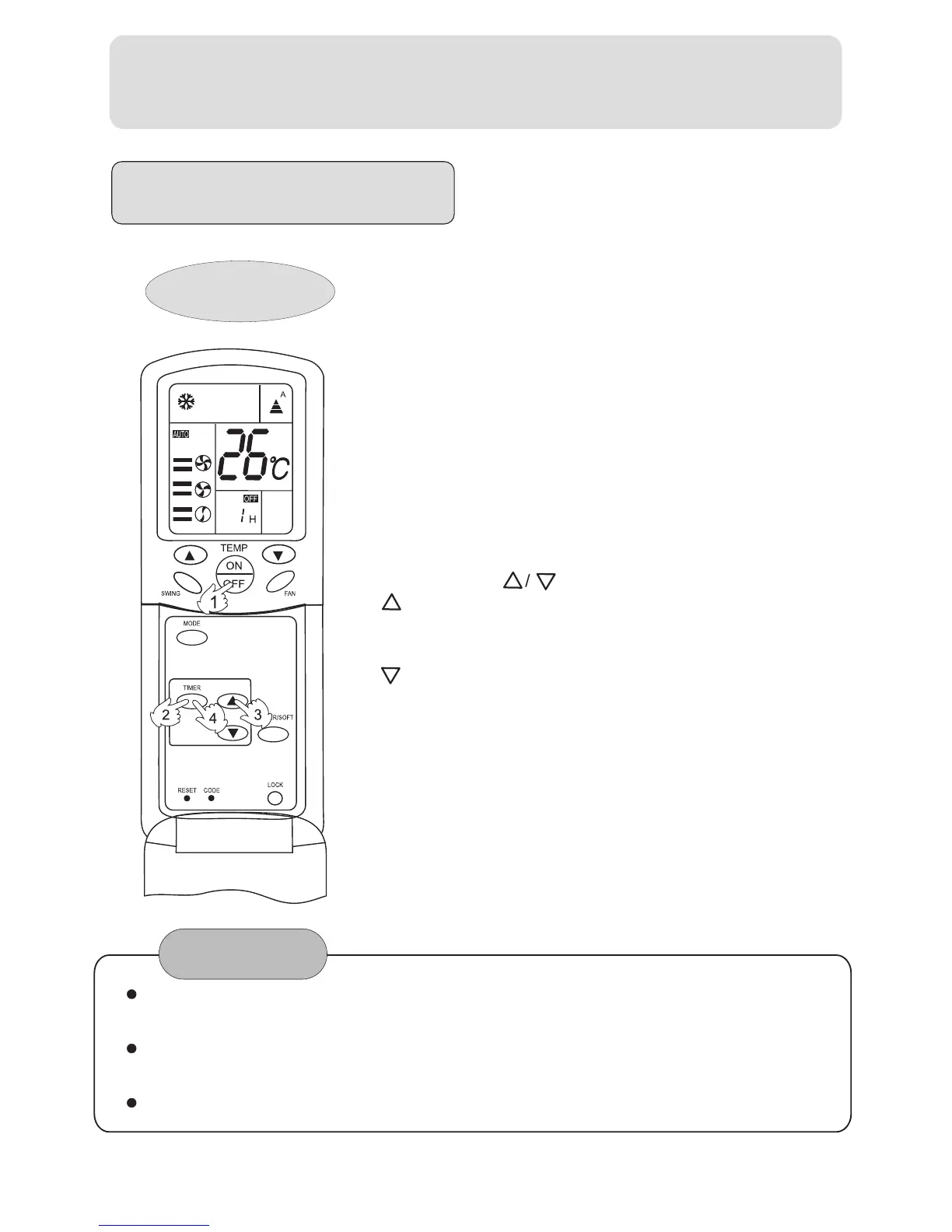Set clock correctly before starting TIMER operation.
1. After unit starts, select your desired operation mode
Operation mode will be displayed on LCD.
3.Time setting
Press HOUR button.
Every time the button is pressed, time setting
increases 1 h, if kept depressed, it will increase
rapidly.
Every time the button is pressed, time setting
decreases 1 h, if kept depressed, it will decrease
rapidly.
It can be set from 1 hour to 12 hours
4.Cancel TIMER mode
Just press TIMER button several times until TIMER
mode disappears.
2.Set the timer mode to "OFF" by pressing the timer
mode switch.
Operation
Timer Off Operation
Remote Controller
With this function, the system stops
operating after the designated period.
Once the remote controller set the timer, the period is memorized. From next time
operate easily with operation of the ON/OFF switch and the timer mode swith.
After replacing the dry batteries, the designated period is set automatically as
follows: OFF: 1 hour, ON: 6 hour. Set the timer again if necessary.
If the power fails, set timer again.
NOTICE
11
