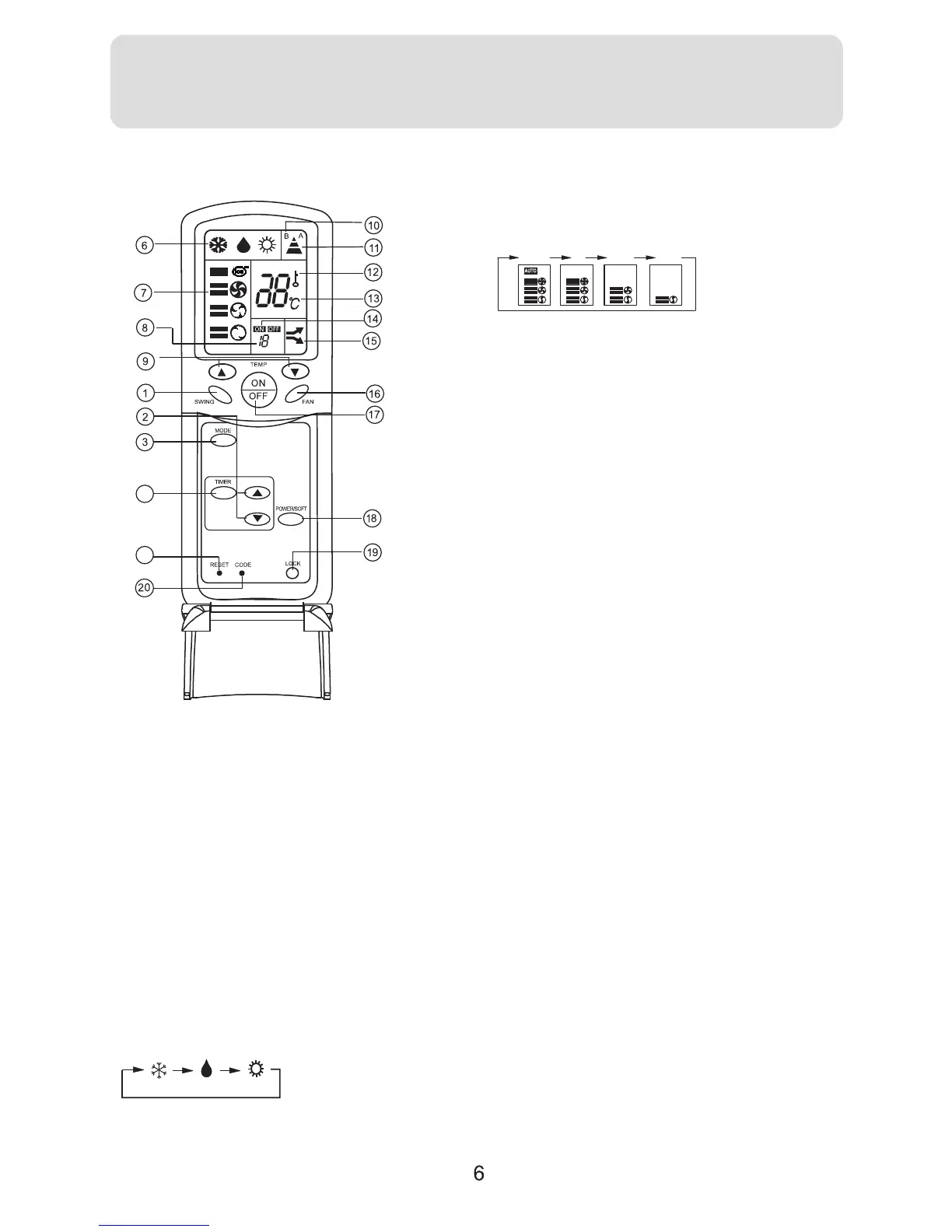Buttons and display of the remote controller.
16. FAN button
Used to select fan speed: AUTO, HI,MED,LOW,
17 ON/OFF button
Used for unit start and stop.
18. POWER/SOFT button
19. LOCK
Used to lock buttons and LCD display. If
pressed, the other buttons will be disabled
and the lock condition display appears.
Press it once again, lock will be cancelled
and lock condition display disappears.
20. CODE
Used to select CODE A or B with a press,A or
B will be displayed on LCD.
Please select A without special explanation.
1. SWING button
Used to select up or down air sending direction.
2. HOUR button
Used to set timer setting.
3. MODE button
Used to select operation mode. COOL,DRY,
HEAT.
4. TIMER button
Used to select TIMER ON,
TIMER OFF, TIMER ON-OFF.
5. RESET
When the remote controller appears
abnormal, use a sharp pointed article
to press this button to reset the
remote controller normal
7. FAN SPEED display
9. TEMP button
Used to select your desired temperature.
LOWHI MEDAUTO
12. LOCK display
DRY HEATCOOL
11. SIGNAL SENDING display
13. TEMP display
Remote controller: to display the TEMP. setting.
15. POWER/SOFT display
6.Operation mode display
Parts and Functions
14.TIMER MODE display
OFF:The air conditioner stops operation
after the designed period.
ON:The air conditioner starts operation
after the designed period.
8. DESIGNATED PERIOD diplay
Indicates the period set by
the time setting switches.
10. CODE display
AUTO
H
4
5
