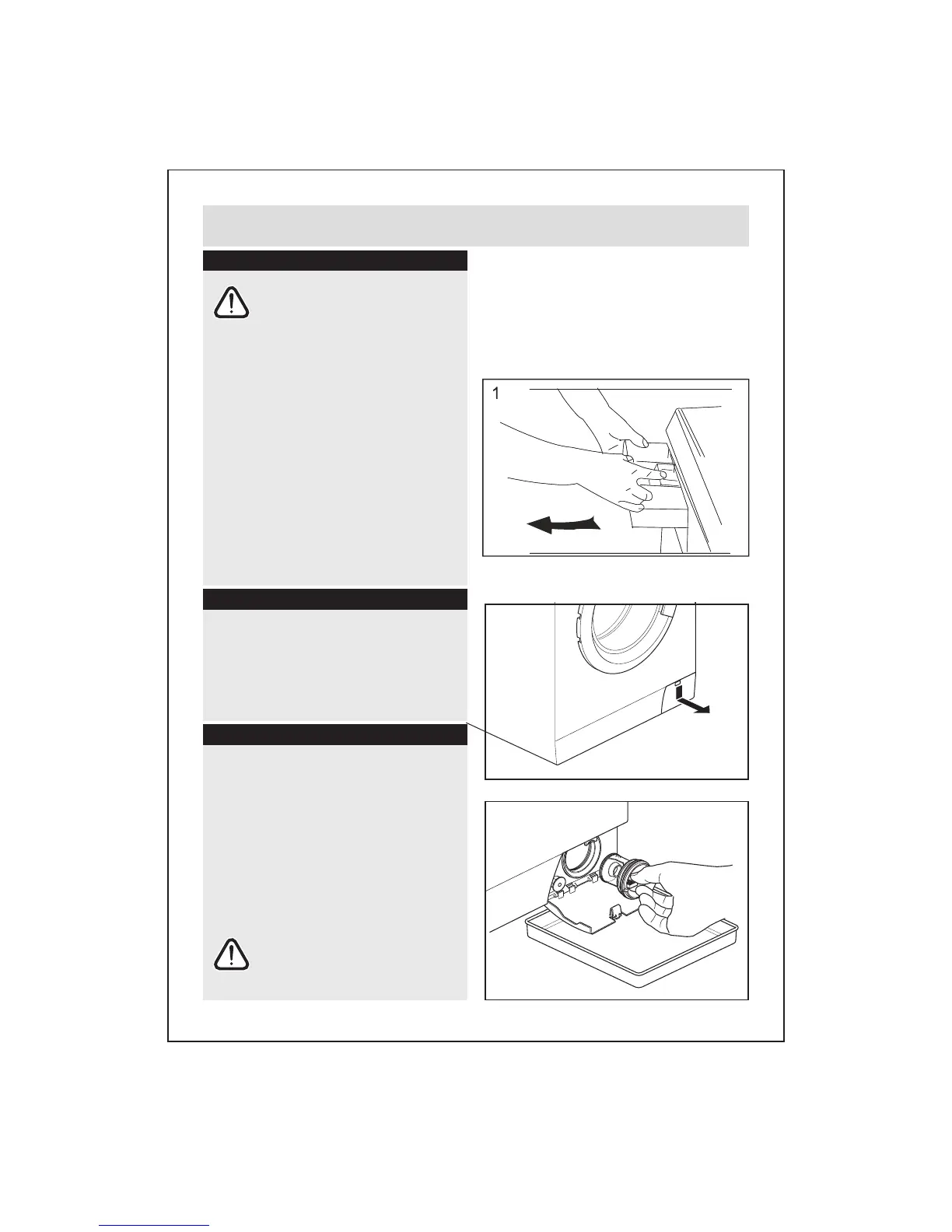Care and Maintenance
General
Important: Always unplug the washing
machine from the power socket during
cleaning and maintenance.
• After each wash, turn off the machine and
switch of f at the mains to save electricity and for
safety. Wipe clean the lower part of the porthole.
• Clean the exterior and rubber components
using a soft cloth dampened with a mild
detergent, do not use harsh or corrosive
cleaning agents.
• Clean the water inlet and inlet filter regularly to
prevent blockages and pr olong the life of your
washing machine.
• When not in use, leave the door slightly
open to prevent the formation of moisture and
odours.
Detergent drawer
Clean the detergent drawer regularly.
To remove: pull the drawer out, lift at the front
and remove completely (1).
Clean with water and replace.
Filter
The filter should be removed and cleaned about
once a month.
a. Lift the catch and open the outer cover (2).
b. Place a suitable container under the filter to
collect any waste water.
c. Unscrew the filter (anti-clockwise) and
remove (3).
d. Rinse the filter with water.
e. Replace the filter and tur n clockwise to lock
in place.
Important: The filter must be securely
fitted in place or it may leak.
