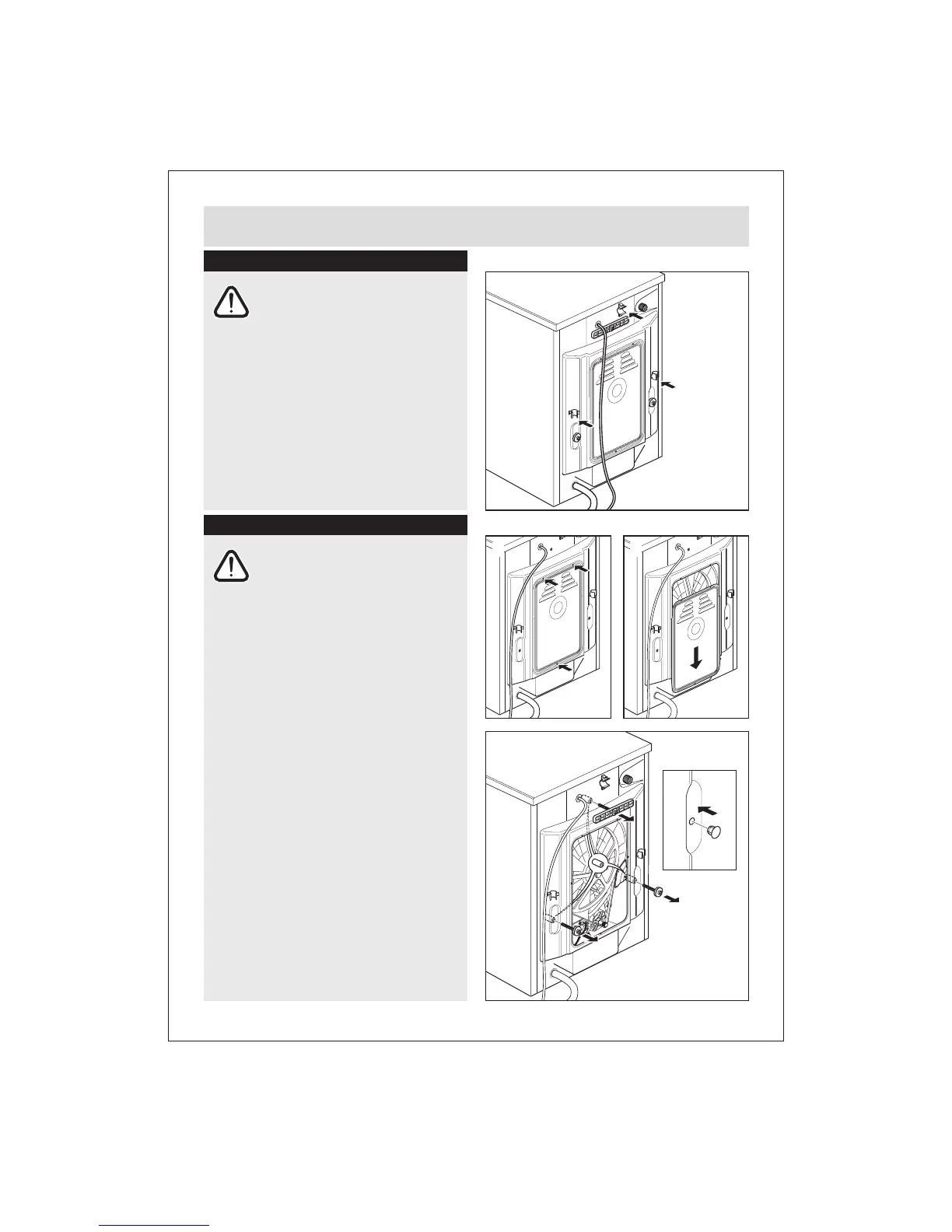4
Installation
Unpacking your washing machine
Caution: 2 people are required to
unpack and handle the washing
machine, it is recommended that
gloves are worn.
a: Carefully remove all packaging materials
including the foam base, dispose of correctly .
Note: When opened, water droplets may be
visible in the drum etc. this is normal as each
appliance is factory tested.
b: Remove the drain hose and power cable from
the clips on the back of the machine (1).
Removing the packing bolts
Important: The packing bolts are
designed to support the internal
components during transit, these
MUST be removed before use.
a: Remove the back cover plate, by r emoving
the 3 screws shown and sliding down the back
cover plate (2 & 3).
b: Remove all 3 packing bolts fr om the back
using a 13mm spanner or large flatblade
screwdriver. Remove the 3 rubber spacers from
inside the back of the washing machine (4).
Note: Keep the packing bolts and rubber
spacers in a safe place for possible later use.
c: Replace the back cover plate and refit the
screws.
d: Push fit the plastic plugs into the holes left by
the packing bolts (insert - 4).
Hose/
cable
clips
1
2 3
4
