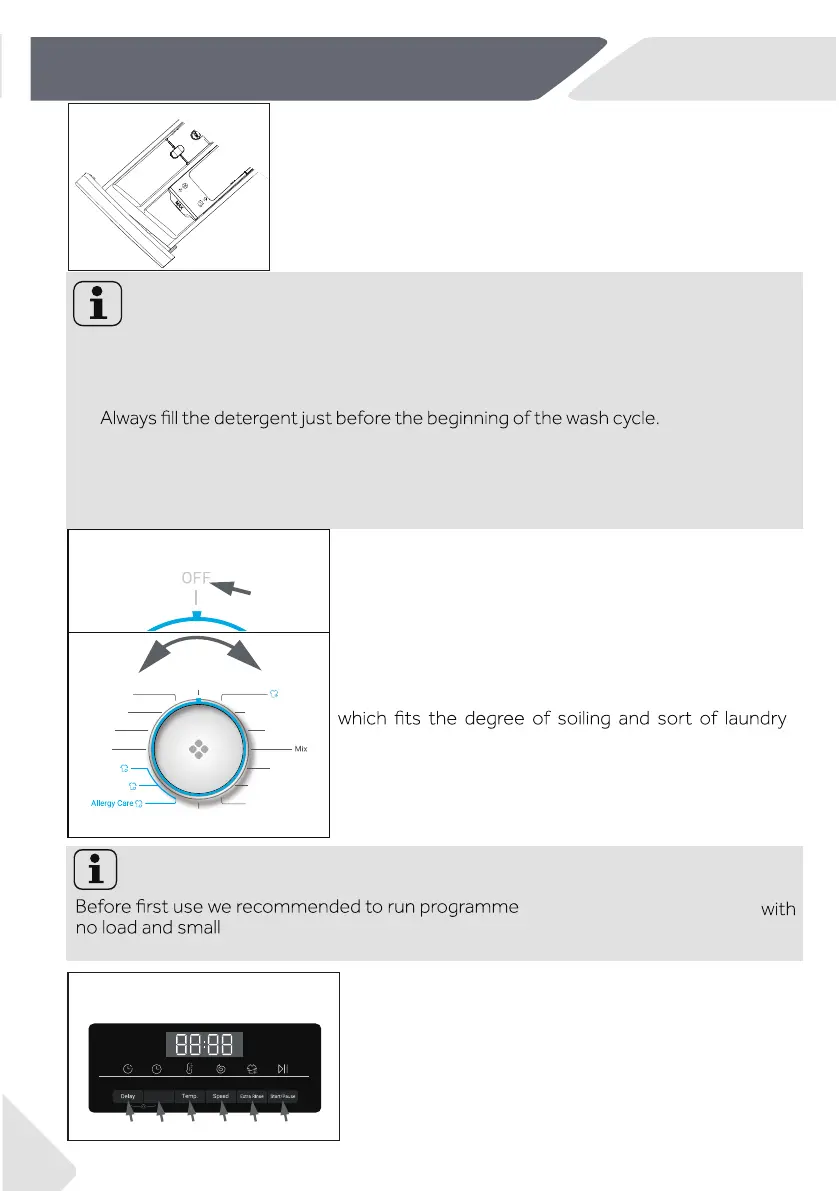6.7 Switch on the appliance
6.6 Adding detergent
1. Slide out the detergent drawer.
2. Put the required chemicals into corresponding
compartments (Fig. 6-4),
3. Push back the drawer gently.
Note:
▶ Remove detergent residues before next wash cycle from the detergent drawer.
▶ Do not overuse detergent or softener.
▶ Please follow the instruction on the detergent package.
▶
▶ Concentrated liquid detergent should be diluted before adding.
▶ Do not use liquid detergent if function “Delay“ is selected.
▶ Carefully choose the programme settings according to the care symbols on all laun-
dry labels and according to the programme table.
6.8 Select a programme
To get the best washing results, select a programme
type.
Turn the programme knob (Fig. 6-6) to select the right
programme. The default settings are displayed.
6.9 Add individual selections
Select required options and settings
(Fig. 6-7);
refer to
Control Panel.
6-5
6-6
6-4
Note: Odour removal
amount of detergent in washing agent compartment (2) or special
“COTTON+90 °C+600rpm”
cleaner
to
remove possib
machine
ly corruptive
r
esidues.
6-7
Turn the knob to any position (except OFF and Spin) to
start the machine. Turn the knob to the OFF position to
shut down the machine(Fig. 6-5).
16
Time
OFF
Self clean
Cotton
20°C
Express 15’
Baby Care
Cotton
Synthetics
T-Shirts
Spin
Eco 40-60
Jeans
Refresh
Sport
qqqqqqFast
6-Daily use
EN
