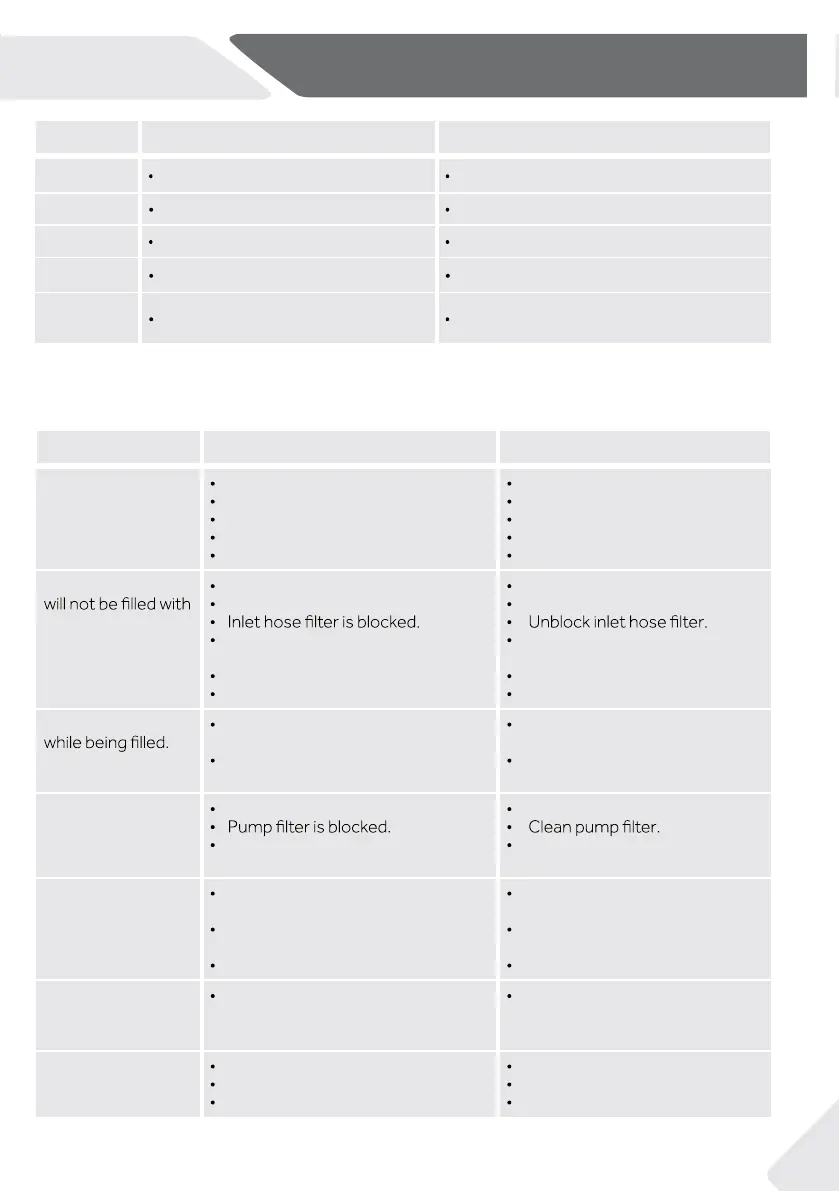Problem Cause Solution
F3
Temperature sensor error.
Contact the After sales service.
F4
Heating error.
Contact the After sales service.
F7
Motor error.
Contact the After sales service.
FA
Water level sensor error.
FC0 / FC1
or FC2
Abnormal communication error.
Contact the After sales service.
9.3 Troubleshooting without display code
Problem Cause Solution
Washing machine
fails to operate.
Programme is not yet started.
Door is not properly closed.
Machine has not been switched on.
Power failure.
Child lock is activated.
Check programme and start it.
Close the door properly.
Switch the machine on.
Check power supply.
Deactivate child lock.
Washing machine
water.
No water.
Inlet hose is kinked.
Water pressure is less than 0.03
MPa.
Door is not properly closed.
Water supply failure.
Check water tap.
Check inlet hose.
Check water pressure.
Close the door properly.
Ensure the water supply.
Machine is draining
Height of drain hose is below 80
cm.
Drain hose end could reach into
water.
Make sure that drain hose is
properly installed.
Make sure the drain hose is not
in water.
Drainage failure. Drain hose is blocked.
Drain hose end is higher than 100
cm above floor level.
Unblock drain hose.
Make sure that drain hose is
properly installed.
Strong vibration
while spinning.
Not all transportation bolts have
been removed.
Appliance has no solid position.
Machine load is not correct.
Remove
all
transportation bolts.
Ensure solid ground and a ev-
elled position.
Check load weight and balance.
Operation stops
before completing
wash cycle.
Water or electric failure. Check power and water supply.
Operation stops for
a period of time.
Appliance displays error code.
Problem due to load pattern.
Programme performs soaking cycle.
Consider display codes.
Reduce or adjust load.
Cancel programme and restart.
9-Troubleshooting
23
Contact the After sales service.
EN
