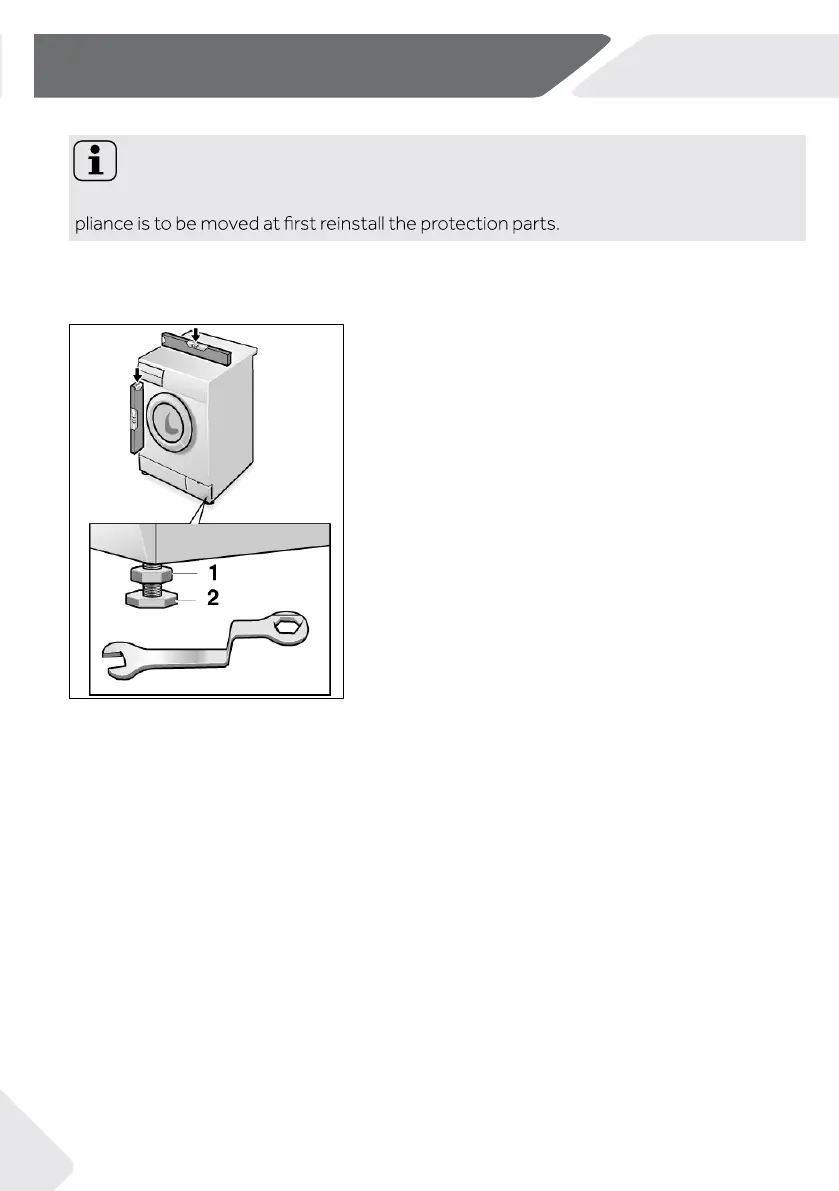10.5 Aligning the appliance
Adjust all feet (Fig. 10-6) to achieve a complete level
position. This will minimize vibrations and thus noise
during use. It will also reduce wear and tear. We recom-
mend to use a spirit level for adjustment. Floor should
be as stable and flat as possible.
1. Loose the locknut (1) by using a wrench.
2. Adjust the high by turning the foot (2).
3. Tighten lock ut (1) against the housing.
10.4 Moving the appliance
If the machine is to be moved to a distant location, replace the transportation bolts removed
before installation to prevent damage: The assembly takes place in reverse order.
Note: Keep in safe place
Keep all parts of the transport protection in a safe place for later use. Whenever the ap-
10-6
10-Installation
EN
26
