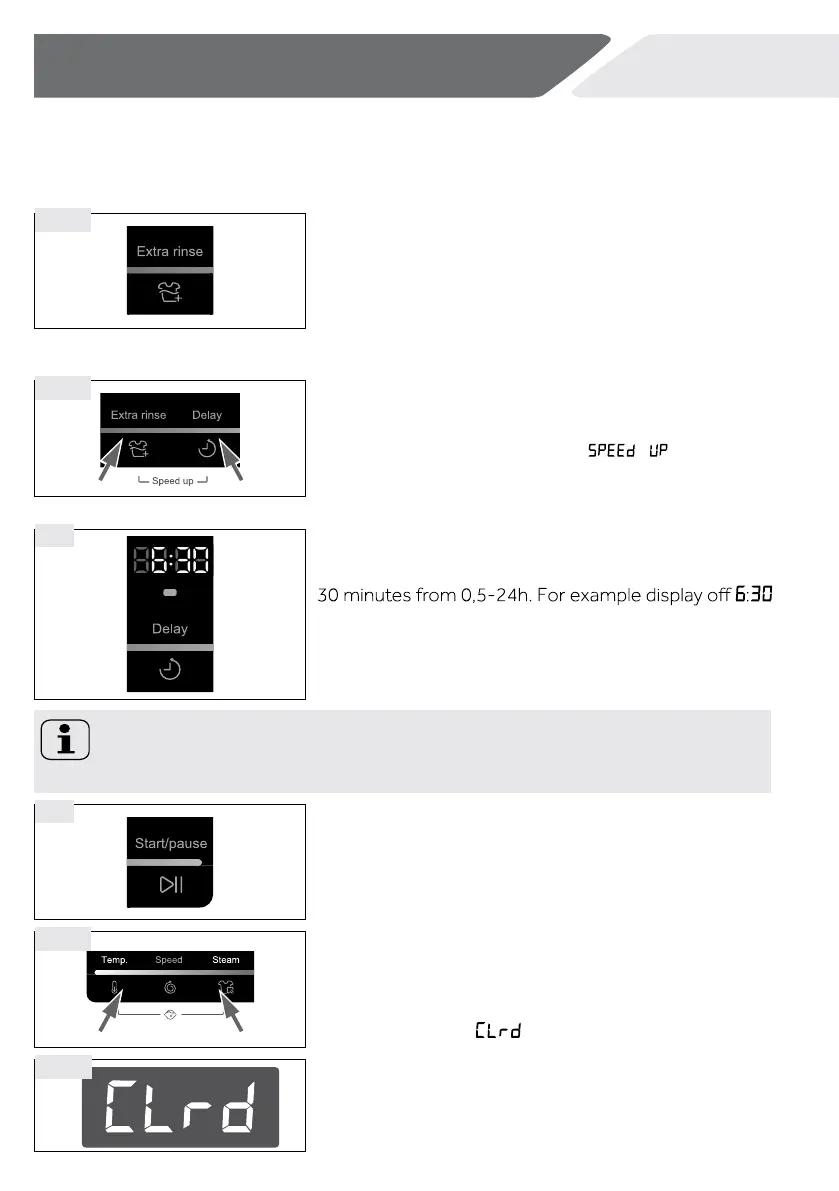3-Control panel
EN
10
When the function is activated the temperature of the programme cannot be changed.
If “Temp.” button is pushed the “Steam” function will be deactivated. You can activate
“Steam” function only before to start any programme. You cannot activate “Steam” func-
tion while the appliance is already executing a programme.
3.5.4 Function button“Extra rinse“
Press this button (Fig. 3-5-4) to rinse the laundry more
intense with fresh water. This is recommended for peo-
ple with sensitive skin.
By pressin
g the button several times one to three addi-
tional cycles can be selected. They appear in the display
with P--1/P--2/P--3.
3.5.5 Function “Speed up“
This function saves time and energy. Preferable if laun-
dry is slightly soiled. Press simultaneously button “Extra
rinse.“ and ”Delay” (Fig. 3-5-5) for about 3 seconds to
activate the “Speed
up” function;
is displayed.
This function is not available in all programmes (see
PROGRAMMES).
Press this button (Fig. 3-6) to star
t the programme with
a delay. End time delay could be increased in steps of
means end of programme cycle will be in 6 hours and
30 minutes. Press “Start/Pause” button to activate the
time delay. It is not applicable to programme SPIN.
Note: Liquid detergent
If using liquid detergent, it is not recommended to activate the end time delay.
3.7 “Start/Pause“ button
Press this button (Fig. 3-7) gently to start or interrupt
the currently displayed programme. During programme
setting and during programme run the LED above the
button is shining, or if interrupted blinking.
3.8 Child lock
Press button “Temp.“ and ”Steam” (Fig. 3-8-1) for 3
seconds simultaneously to block all panel elements
against activation. For unlocking please press again the
two buttons.
The display shows
(Fig. 3-8-2) if a button will be
pressed, when the child lock is activated. The change is
not running.
3-5-4
3-7
3-6
3-5-5
3-8-1
3-8-2
The default delay setting time is greater than the running
time of the program.
3.6 Function button “Delay”
