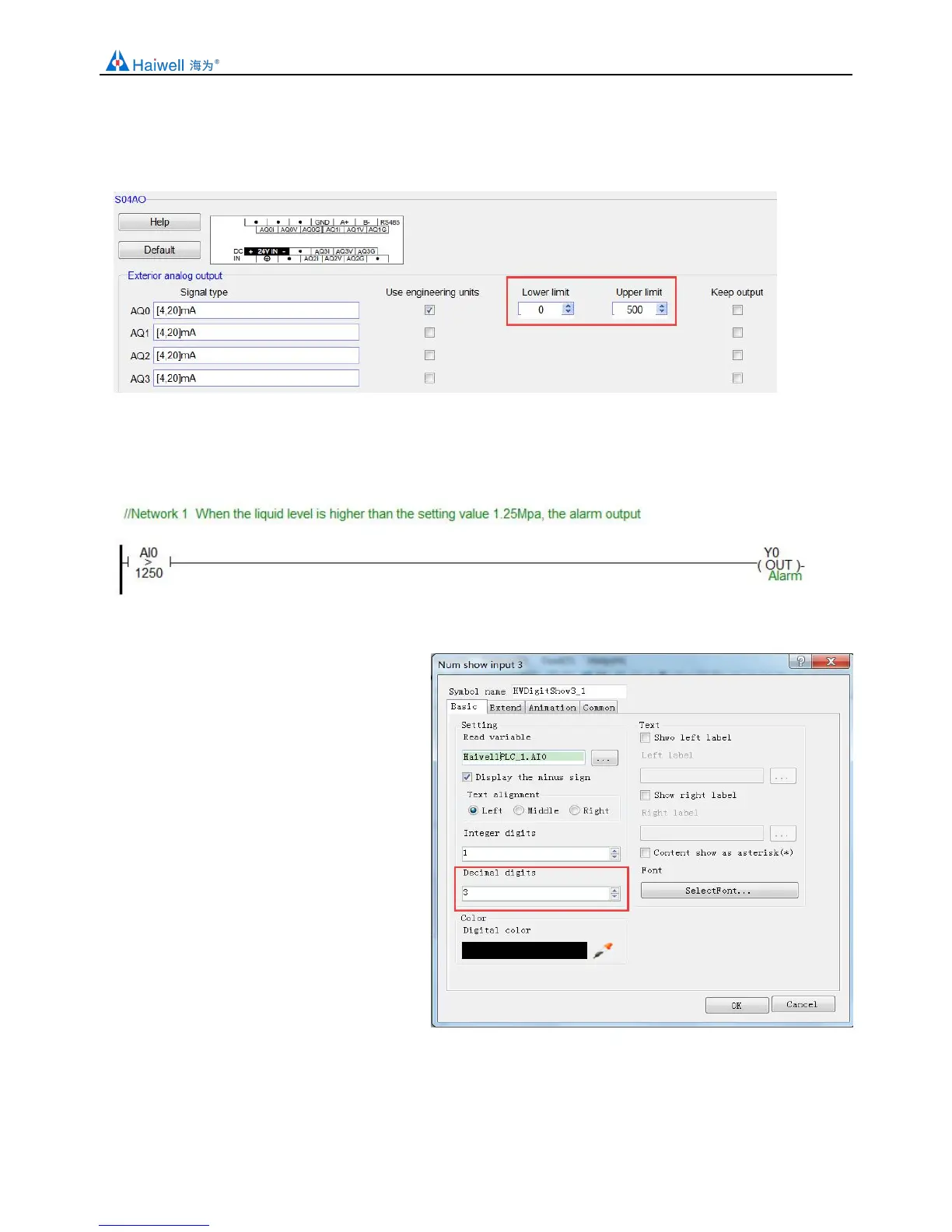www.haiwell.com Haiwell PLC - Analog Module Application Case
Similarly, for the analog output, check the use of engineering value, set the lower limit value of 0 indicating 0.0Hz, set the upper
limit value of 500 indicating 50.0Hz, if you want the inverter frequency output is 25.6Hz, as long as force the AQ0 value as 256
or through other logic instructions to output the AQ0 value of 256. As shown below:
If you want to write the alarm program that pressure exceeds the setting value,for example, when the pressure is more than
1.25Mpa, it will alarm, the program of PLC can be written as follows:
1.4. Display analog value on SCADA, HMI
If the configuration, touch screen, text and other
PC software want to display the current pressure,
only need to set three decimal places on the
numerical display primitive, then the read value
will be automatically reduced 1000 times in the
configuration, that is the actual temperature value,
for example, you can set 3 on decimal places of
Haiwell Cloud SCADA settings.
So that when the PLC read AI0 value, AI0=1234,
that is the actual value of 1.234Mpa, there is no
need to have data processing in PLC and
configuration, only set the 3 decimal places on the
numerical display primitive, then it will be
automatically reduced by 1000 times, displaying
value of 1.234, that is the actual value of
