
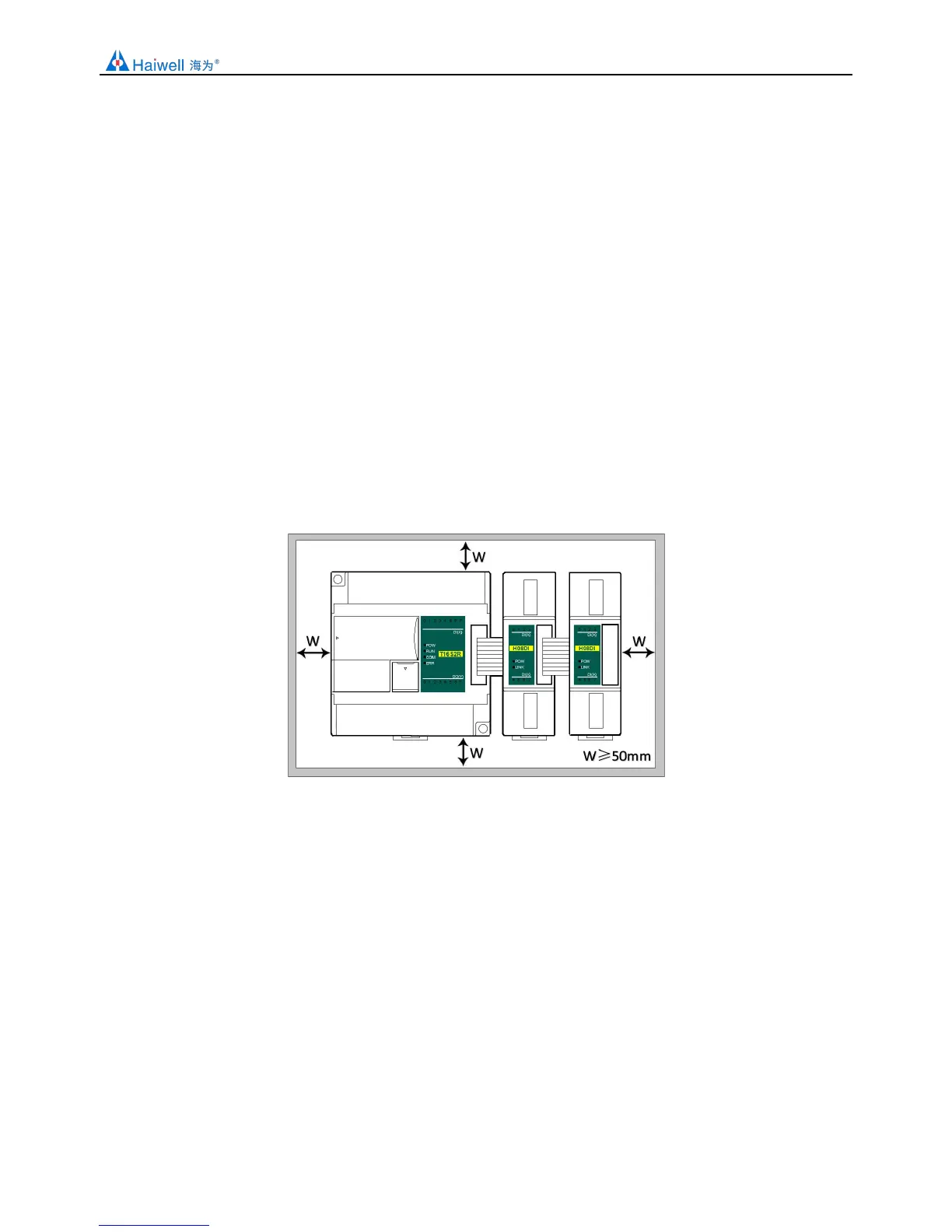 Loading...
Loading...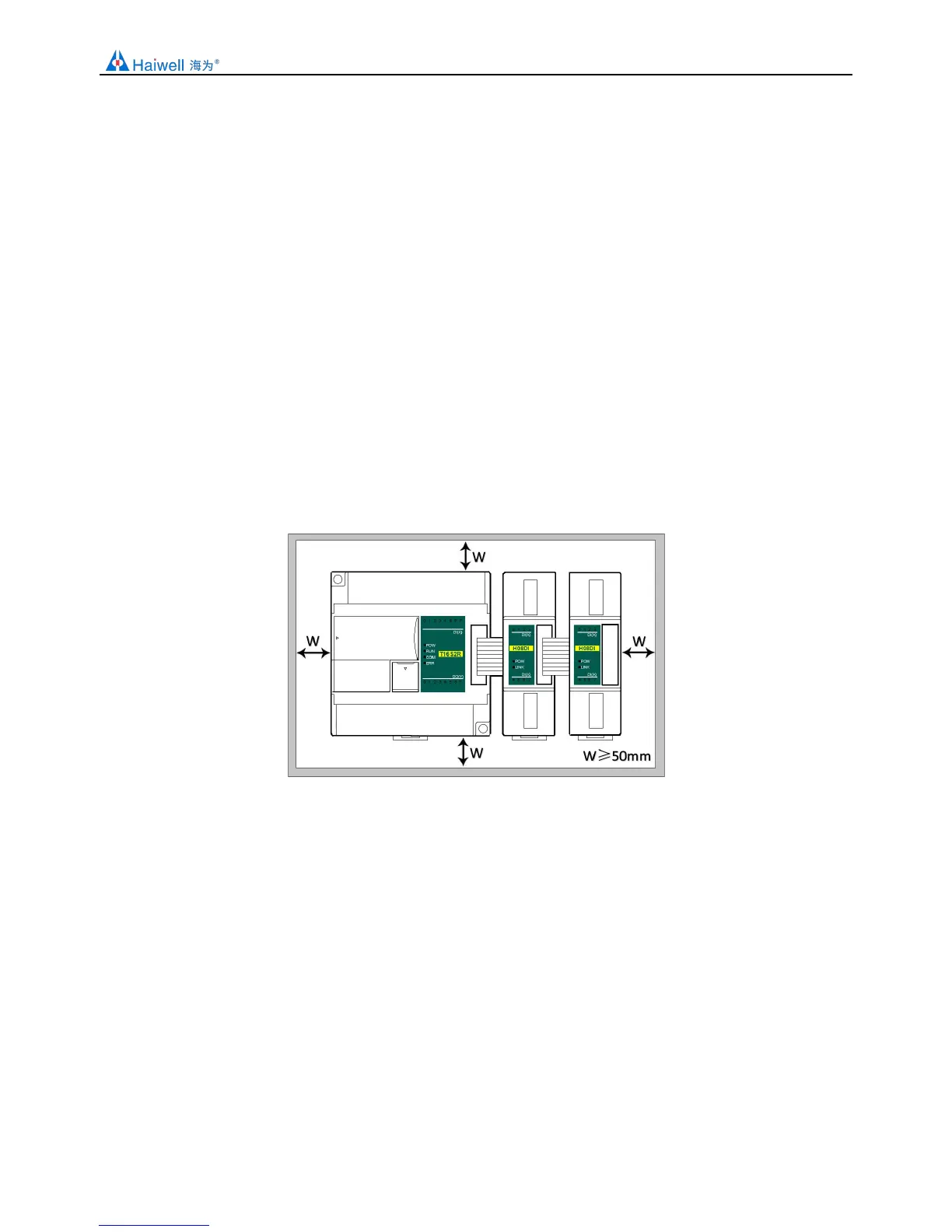
Do you have a question about the Haiwell PLC and is the answer not in the manual?
| Series | Haiwell PLC |
|---|---|
| Programming Language | Function Block Diagram |
| Communication Ports | RS232, RS485, Ethernet |
| Digital Inputs | Varies by model (e.g., 8, 16, 32) |
| Digital Outputs | Varies depending on the model (e.g., 8, 16) |
| Analog Inputs | Varies by model (e.g., 4, 8) |
| Analog Outputs | Varies by model (e.g., 2, 4) |
| Power Supply | 24V DC |
| Real-Time Clock (RTC) | Yes |
| Expansion Modules | Yes, supports various expansion modules for I/O, communication, and special functions |
| Input Voltage | 24V DC |
| Data Memory | Varies depending on the model |
| Humidity Range | 5% to 95% (non-condensing) |