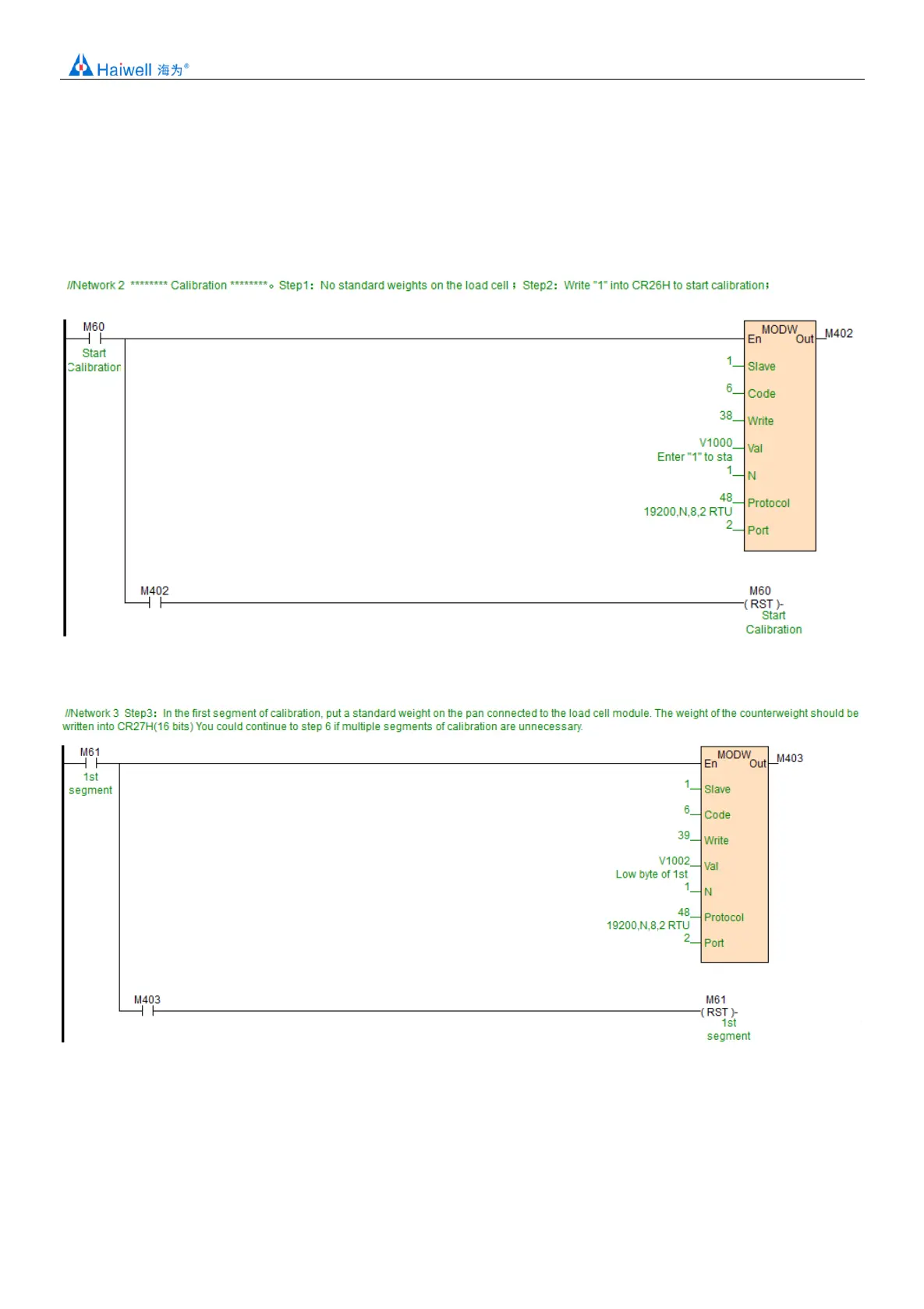Step4: If the second calibration is needed, add another standard weight to the weighing unit, and write the weight on the current
chassis into CR29H, otherwise Step6 will be executed.
Step5: If the calibration of paragraph 3 is required, add another standard weight to the weighing unit, and write the weight on the
current chassis into CR2AH, otherwise Step6 will be executed.
Step6: CR26H writes value 2 to end the calibration process.
Examples of multi-segment calibration procedures are as follows: