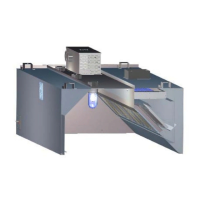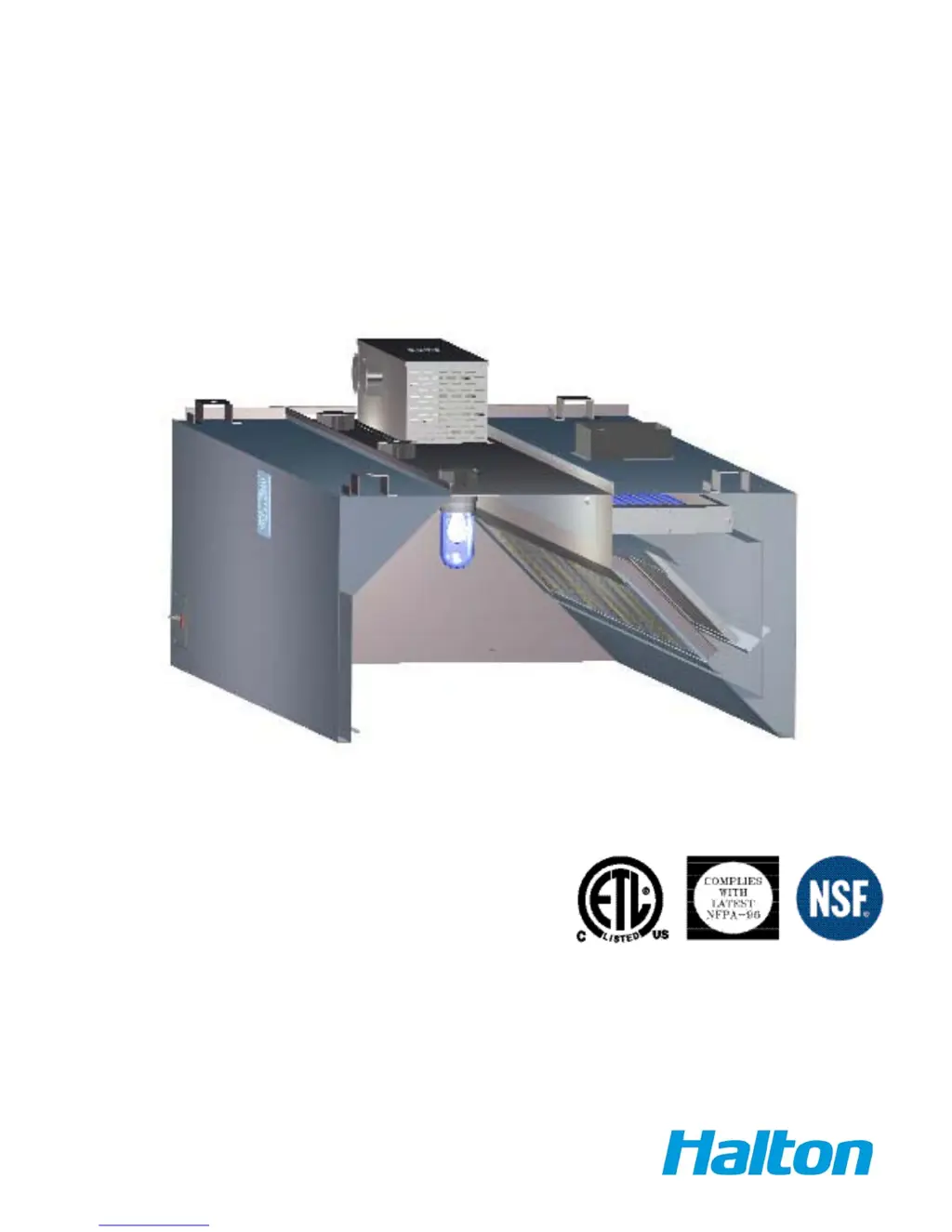What to do if my Halton KVE-UV shows a low airflow alarm?
- HHarold KerrJul 30, 2025
If your Halton Ventilation Hood displays a low airflow alarm, you can try the following: increase the fan speed, reconnect the system, replace the tubing, or clean the TAB port.