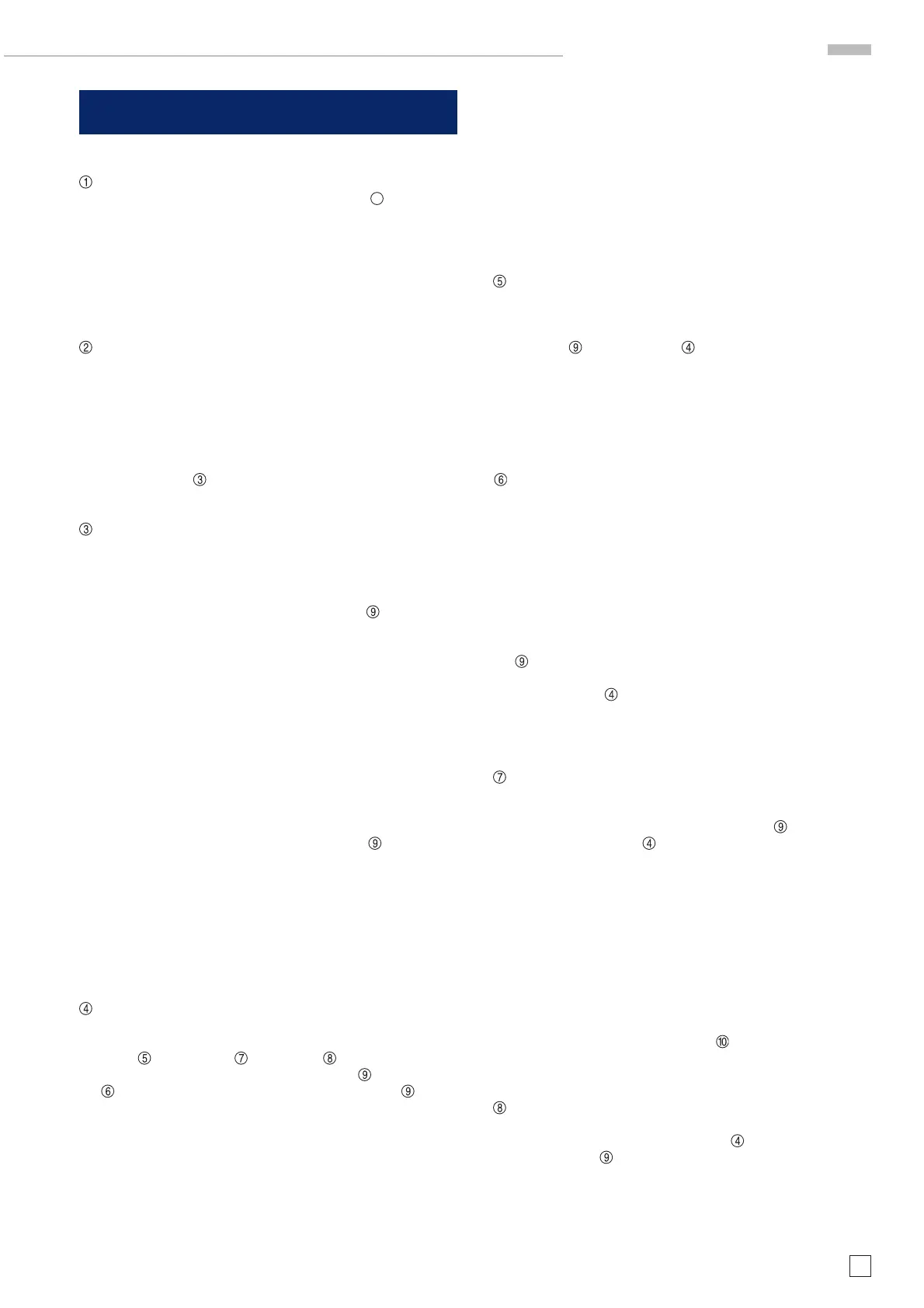39
Subject to change without notice
Controls and readout
POWER
Pushbutton and symbols for ON (I) and OFF (
) – Depres-
sing the POWER pushbutton into the ON position activates
the display of the HAMEG logo after a few seconds, followed
by the fi rmware version. At this time the intensity is set to
a default value and cannot be changed. After the fi rmware
version goes off, the baseline (noise) becomes visible at the
graticule bottom and some instrument setting parameters
appear at the top.
INTENS
Pushbutton with double function and associated LED. Briefl y
depressing this pushbutton switches the INTENS LED on and
activates the TUNING knob as an intensity control. Turning
this knob clockwise increases the intensity and vice versa.
It must be noted that a higher intensity increases the beam
diameter and reduces the sharpness. This mainly occurs at
the graticule border lines and can be minimized to some de-
gree by FOCUS
correction. Therefore the intensity should
not be set higher than required by ambient conditions.
FOCUS / TR
Pushbutton with two functions and associated LED.
FOCUS
This function is activated by briefl y depressing the pushbut-
ton so that the LED is lit. Then the TUNING
knob can be
used for focusing.
The beam diameter increases with higher intensity settings
which may cause a reduced focus. The focus also depends
on the beam defl ection. If the focus optimum is set for the
screen center, it decreases with increasing distance from the
center. The function is cancelled and the LED unlit if another
function pushbutton (2, 5, 6, 7 or 8) is called.
TR
Pressing and holding the pushbutton switches off the spec-
trum and parameter display and the FOCUS LED. A rectangle
with horizontal and vertical center lines is then displayed.
It should be tilted using the knob TUNING
, so that the
horizontal center line is parallel to the graticule line. This
adjustment depends on the orientation of the instrument to
the Earth’s magnetic fi eld. Slight pincushion distortion is
unavoidable and cannot be corrected.
After use, the TR-function can be switched off by briefl y de-
pressing the FOCUS/TR-pushbutton or any other pushbutton
(with associated LED) in the upper half of the front panel.
Keyboard
The keyboard contains 10 decimal keys, a decimal point key
and –/C key. The following functions are available: CENTER
FREQ
, REF.-LEVEL , TG.-LEVEL . Alternatively, these
may also be adjusted with the knob TUNING
. The MARKER
frequency can only be set by the knob TUNING .
The available function have to be active, before entering a
value. E.g. the REF.-LEVEL-LED have to be lit if a new refe-
rence level can be entered. Then the reference level is able
to be entered unsigned or with negative sign. As soon as the
fi rst value or the negative sign has been input, two additio-
nal lines are displayed by the readout. They are located on
the left below the previous information. The fi rst line shows
the actual function (e.g. CENTER:MHz) and below, the fi rst
keyboard entry.
After complete entry, the new value is accepted, (if the va-
lue corresponds with the specifi cations and range limits) by
pressing the active function pushbutton once again; otherwi-
se „Range?“ will be displayed. Input errors can be corrected
by pressing the „–/C“ pushbutton, followed by a new input.
Pressing and holding the „–/C“ pushbutton deletes the com-
plete keyboard entry and the readout function display.
CENTER FREQ.
Pushbutton with associated LED – Briefl y depressing this
pushbutton switches the CENTER FREQ. (frequency) LED
on. A new center frequency can then be set with the knob
TUNING
or via keyboard . The center frequency is dis-
played by the readout (e.g. „C:054.968 MHz“).
After the center frequency has been changed, it must be
confi rmed by pressing the CENTER FREQ. pushbutton. The
center frequency spectrum is displayed at the center of the
horizontal axis.
MARKER
Pushbutton with associated LED – The MARKER is swit-
ched on by briefly depressing this pushbutton so that
the LED is lit and the MARKER symbol (x) is displayed on
the spectrum. Below the center frequency, the readout
now also shows the MARKER frequency display (e.g.
„M086.749 MHz“) and beneath the MARKER level display
(e.g. „–35.2dBm“) of the signal.
The MARKER frequency and level display relates to the ac-
tual MARKER symbol (x) position, which follows the signal
when being shifted to the right or left by the knob TUNING
.
The keyboard
is not activ when the MARKER function
is switched on. In ZERO SPAN mode the MARKER is auto-
matically set to the screen center and cannot be altered as
only one frequency is measured.
REF.-LEVEL
Pushbutton with associated LED – The function is selected
by pressing the pushbutton, the LED will light up. The value
can be chosen either with the knob TUNING
or by entering
it using the keyboard
and pressing the pushbutton again.
The display will show e.g. R-34.8 dBm.
The REF.-LEVEL can be set for ease of reading, shifting a
spectrum line to a suitable graticule position. The reference
level setting will not change the input sensitivity. If the noise
band is in the lowest screen position, the REF.-LEVEL value
can only be decreased but not increased. Additionally the
noise band is shifted to the screen top, so that the dynamic
range becomes smaller.
The noise band is no longer visible when the ref. level is in
the lowest position and 5 dB/div.
scaling is switched on.
It can be made visible again by reducing the reference level
by 40 dB (e.g. from –30 dBm to –70 dBm).
TG-LEVEL
Pushbutton with associated LED – The tracking generator
output level can be set by keyborad
entry or by using the
knob TUNING
. The selected level is displayed by the read-
out as the third line in top right position (e.g. „txxxdBm“ or
„TxxxdBm“). The small letter „t“ indicates that the TRACKING
GENERATOR OUTPUT is switched off. The ON-condition is
indicated by the capital letter „T“.
Controls and readout