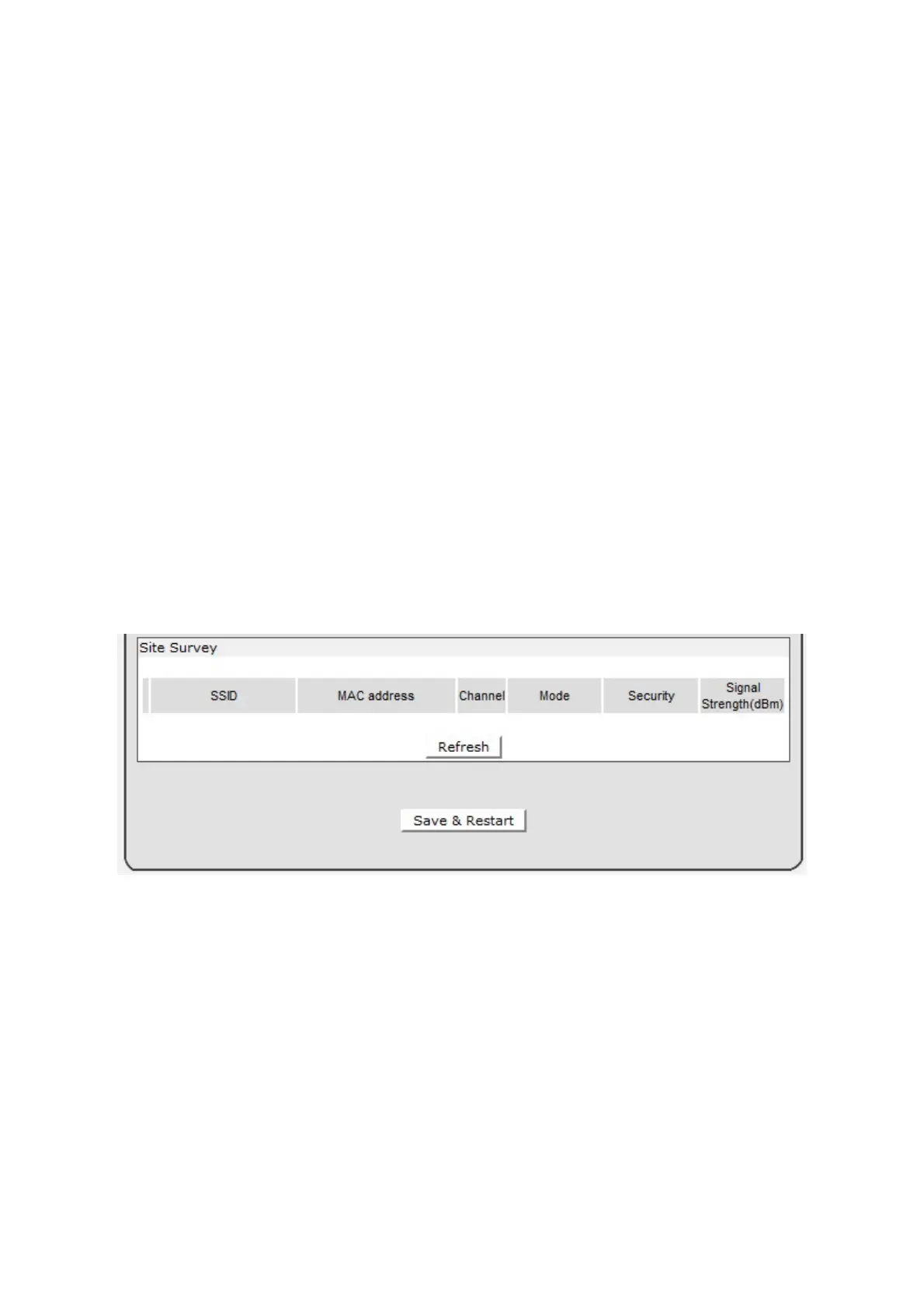43
Security Type
Disable: Disable the security settings
WEP: Enable the WEP (Wired Equivalent Privacy) encryption security.
Encryption Type: Select the level of encryption, 64-bit or 128-bit for hex or ASCII
characters.
Key Index: Keys are used to encrypt data. Both the device and the wireless stations must
use the same WEP key for data transmission. If you chose 64-bit, then enter any five ASCII
characters or 10 hexadecimal characters ("0-9", "A-F"). If you chose 128-bit, then enter 13
ASCII characters or 26 hexadecimal characters ("0-9", "A-F"). At least one key must be
configured and up to four keys overall can be configured. However, only one key can be
activated at any single time. The default key is Encryption Key 1.
Authentication: Select Open System or Shared Key authentication
WPA-PSK or WPA2-PSK: Wi-Fi Protected Access (WPA) is an encryption security option
designed to improve upon the features of WEP. WPA-PSK/WPA2-PSK uses a passphrase
or key to authenticate wireless connections.
Encryption Type: Select the level of encryption, TKIP or CCMP(AES).
Network Security key: Enter a simple common password for the PSK. The pre-shared key
is from 8 to 63 ASCII characters or 64 HEX characters ("0-9", "A-F").
Site Survey
Displays all current associated wireless site. The information of site includes SSID, MAC
address, Channel, Mode, Security and Signal Strength (dBm).