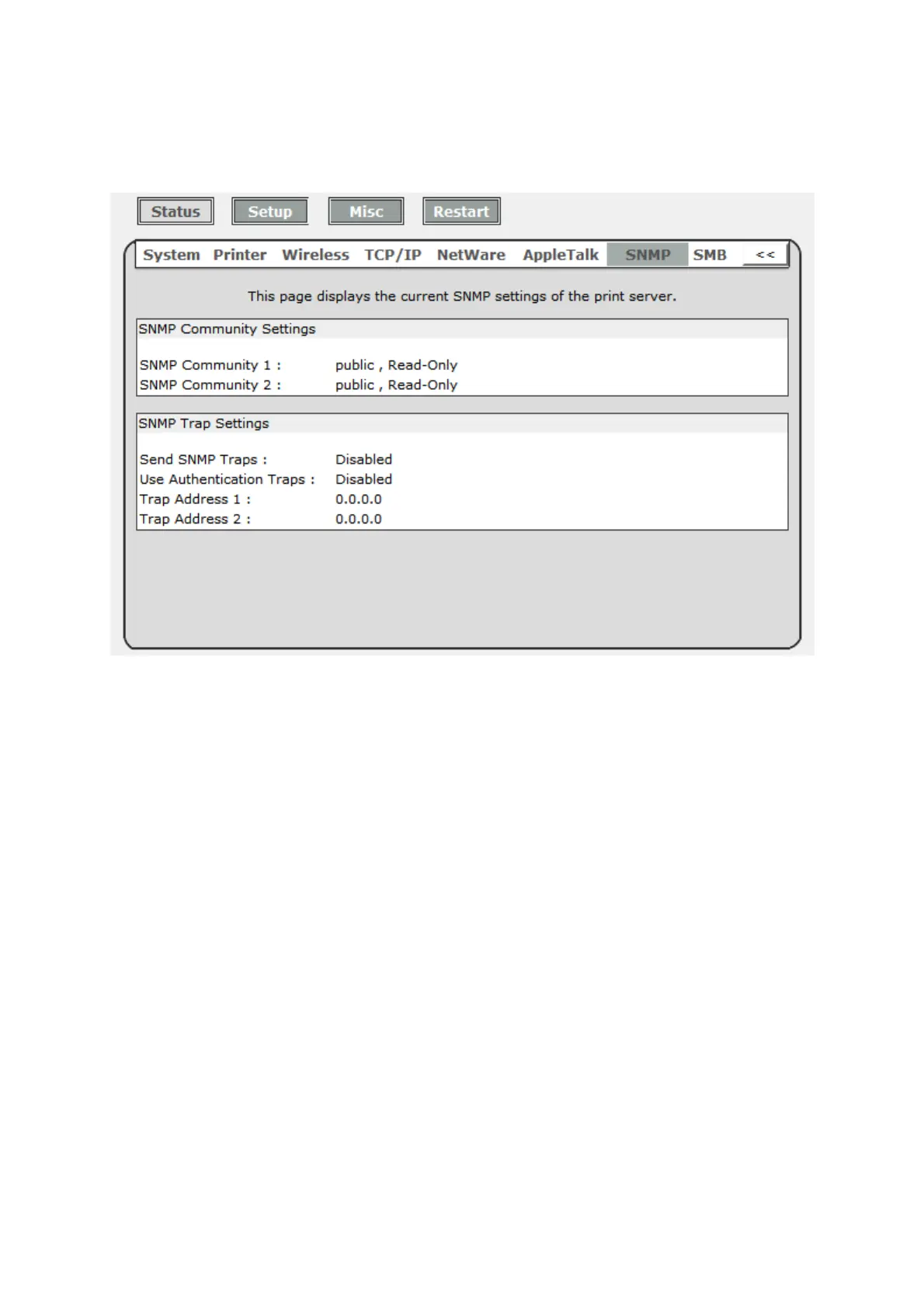38
SNMP Status
1. Click Status, it then appears the sub-menu.
2. Click SNMP, it then as shown in the following picture.
SNMP Communities: This option allows you to view SNMP communities from the print
server. There are two communities that control message from the network management of
the print server.
SNMP Traps: This option allows you to view SNMP traps from the print server.