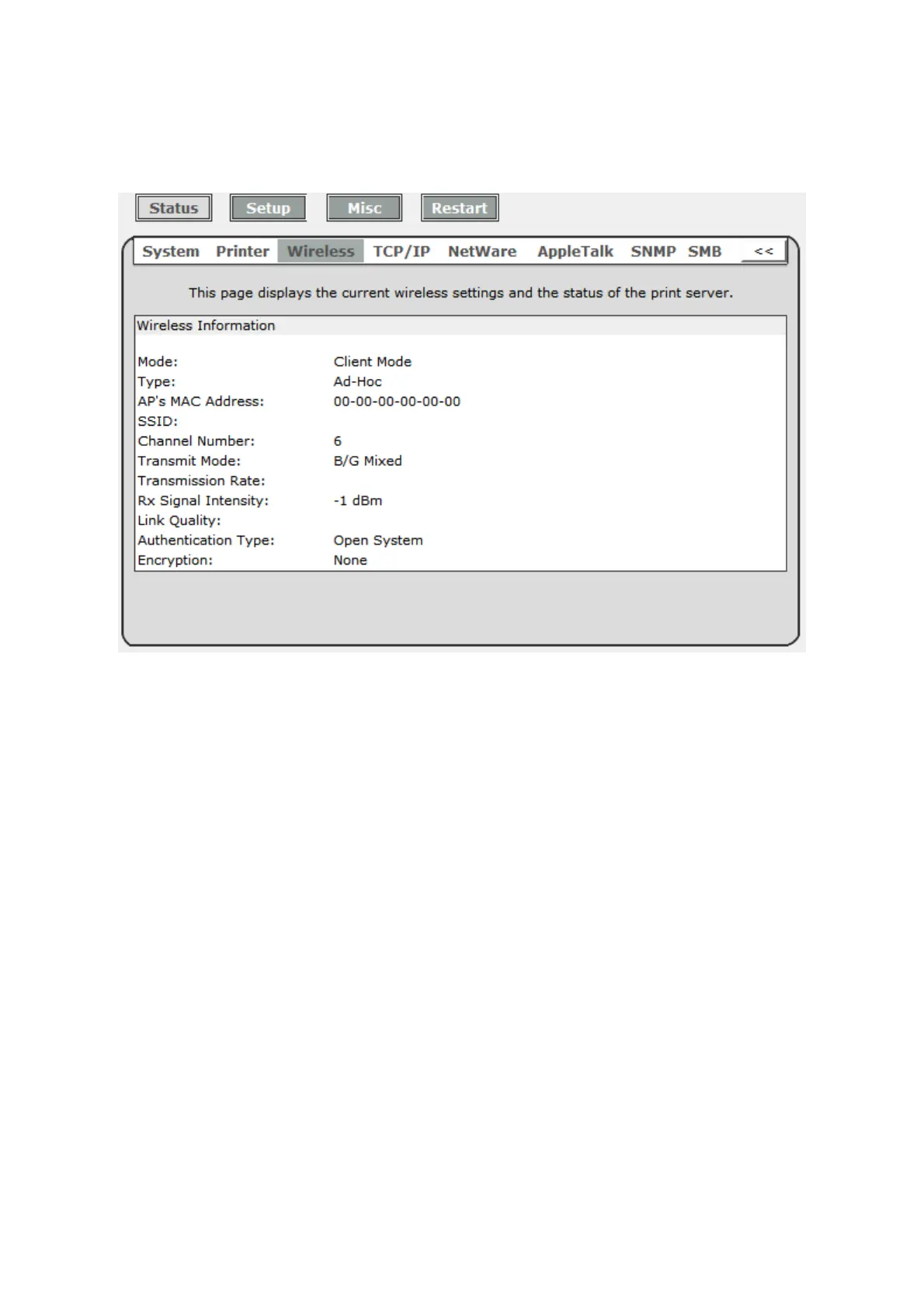34
Wireless Status
1. Click Status, it then appears the sub-menu.
2. Click Wireless, it then as shown in the following picture.
Mode: This option shows the wireless operation mode of your print server.
Type: Infrastructure or Ad-Hoc mode.
AP’s MAC Address: This option shows the MAC address of Access Point that associated
with print server.
SSID: The SSID of your wireless network.
Channel Number: Select the channel number for the wireless network between 1 and 11
Transmit Mode: Current wireless transmit mode (B only, G only, B/G Mixed or B/G/N
Mixed.)
Transmit Rate: Current wireless transmit rate.
Rx Signal Intensity and Link Quality: The wireless behavior of print server.
Authentication Type: The status of wireless authentication.
Encryption: This option shows the encryption type.