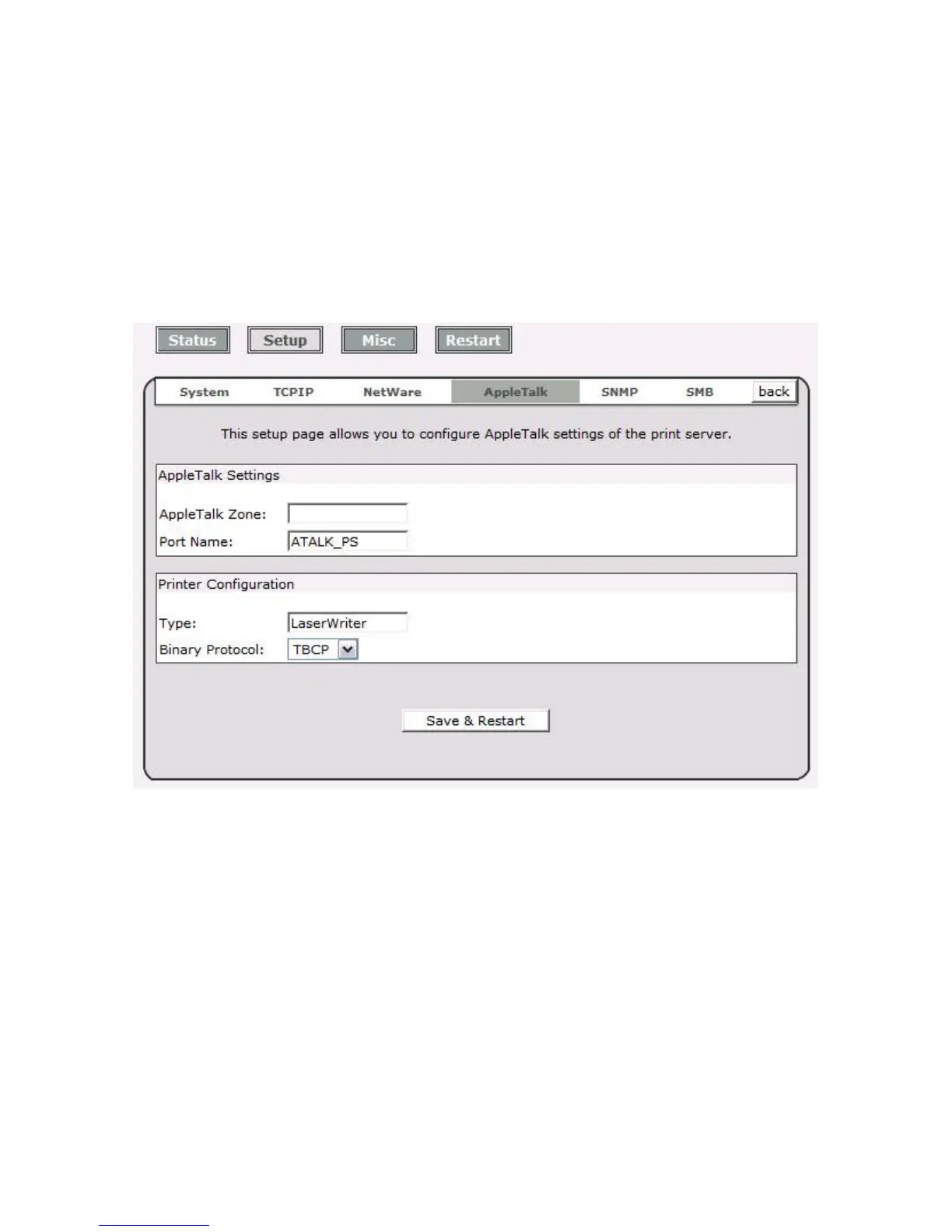43
AppleTalk Setup
The print server can print jobs submitted from Macintosh workstations connected to an
Ethernet using AppleTalk protocol. The basic configuration is for the print server in an
AppleTalk environment is performed simply by opening the Chooser window and selecting
a printer that is connected to the print server. AppleTalk printing supports Postscript printer
only.
1. Click Setup, it appears the sub-menu.
2. Click AppleTalk, it as shown in the following picture.
3. Zone Name: In this option, type an AppleTalk Zone name that you want the print server
to belong to or leave it in default (This enables the print server automatically search and
link itself to the default zone that is set on the AppleTalk router, if found). We also
assume that at least an AppleTalk Zone exists on the network. If no any zone exists, the
print server itself displays the zone name as an asterisk (*) in the current AppleTalk
Status of the print server in the web browser.
4. Port Name: In this option, type a name for identification purpose or just leave it in
default (recommended).