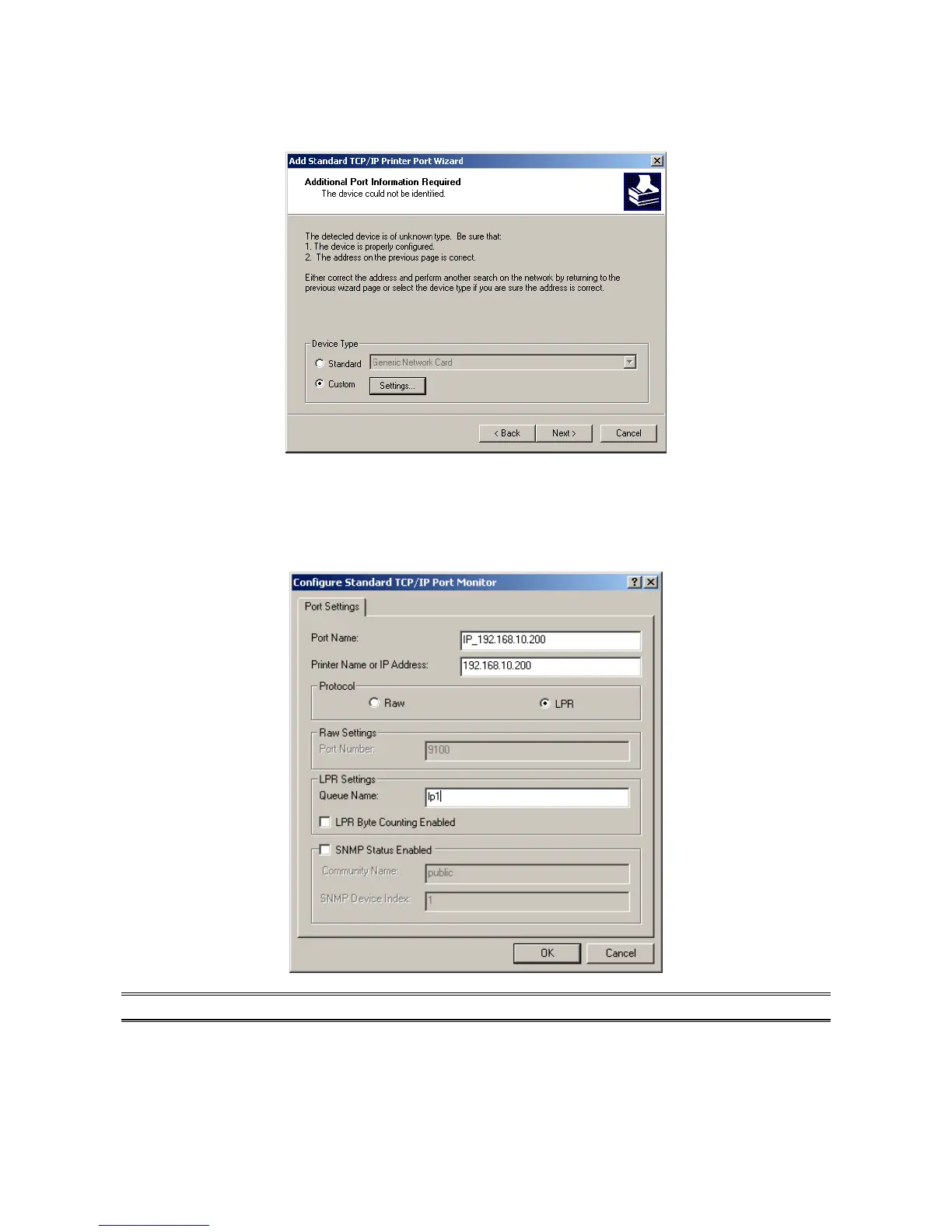56
6. In the Add Standard TCP/IP Printer Port Wizard box as shown in the following
picture, Select Custom, Click Settings button, and click Next.
7. In the Configure Standard TCP/IP Port Monitor box as shown in the following picture,
select LPR form Protocol, type in a queue name, for example, lp1.
8. Click OK, and Next.
Note: Please DO NOT type any other name than lp1 in this step.
9. Click Finish.
10. Select the appropriate printer manufacturer and printer type list and click Next.
11. Type in a new Printer name or leave it in default, and click Next button.