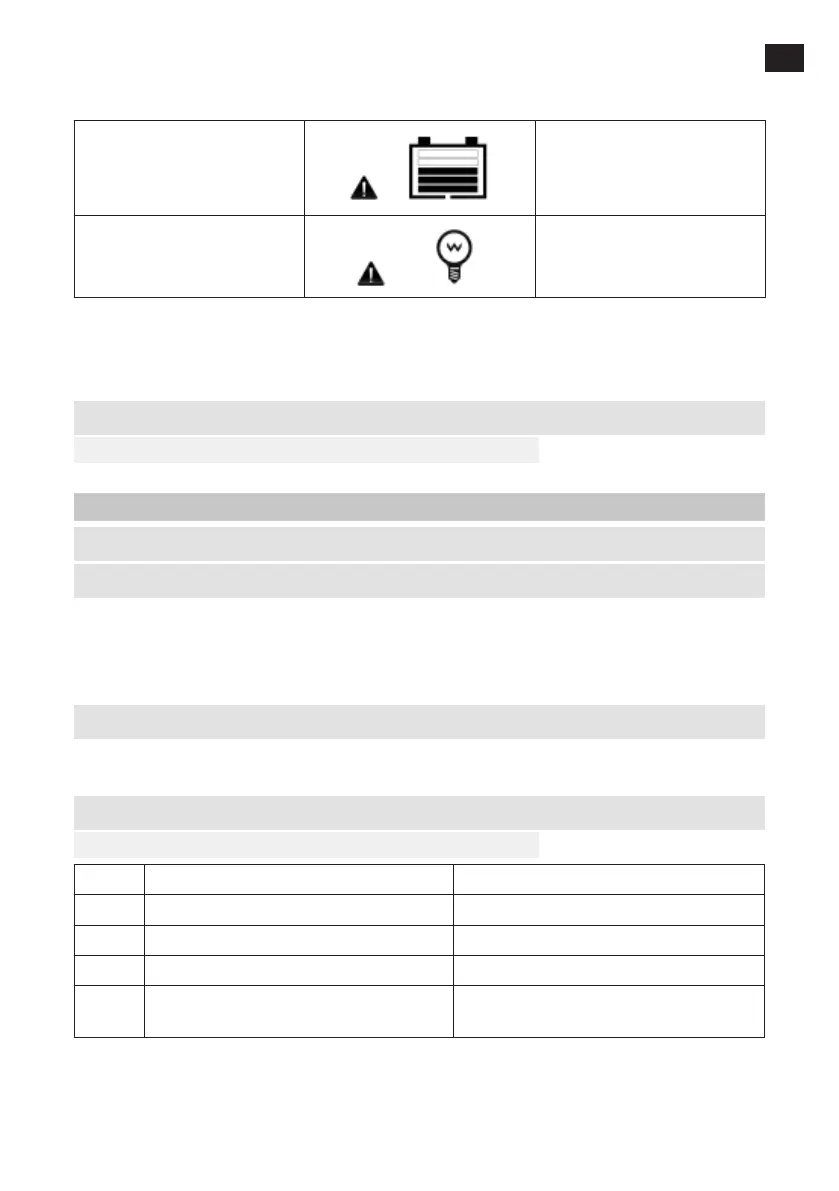EN
89
Overtemperature, battery
The battery charge indicator
shows actual temperature,
battery frame ashes, error
symbol ashes
Consumer error
Overloading* or short circuit
* When the output current (power consumption of load) reaches 1.02–1.05 times, 1.05–1.25 times
and 1.35-1.50 times the rated current, the charge controller switches o the current automatically
after 50 s, 30 s, 10 s, and 2 s.
Browsing/display images
FIG. 10
SETTINGS
Resetting of generated energy
How to use
1. Press the ENTER button for 5 seconds when the display image for generated energy is shown.
The energy value starts ashing.
2. Press the ENTER button to reset the value.
Switching of unit for battery temperature
Press the ENTER button for 5 seconds when the display image for battery temperature is shown.
Battery type
FIG. 11
Item Lead-acid battery Lithium battery
A Sealed (standard setting) LiFePO4 (4 cells/12 V, 8 cells/24 V)
B Gel Li(NiCoMn)O2 (3 cells/12 V, 6 cells/24 V)
C Wet cell User (9
~
34 V)
D
User dened
(9
~
17 V/12 V, 18
~
34 V/24 V)
